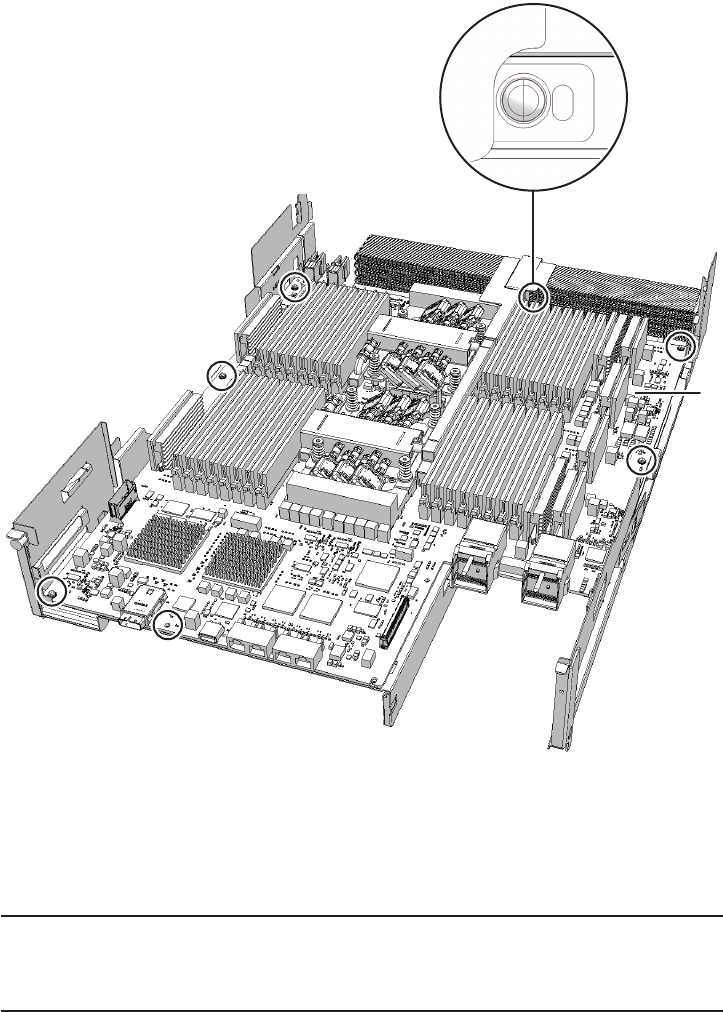
A
B
Note -
Be careful not to touch or catch your clothes or wrist strap on a connector pin located
onthebacksideoftheCPUmemoryunitboard.
Note -
Hard objects such as a machine tools should not come in contact with the connector
located on the back side of the CPU memory unit board.
Figure 7-34
Screws on the CPU memory unit board (for the SPARC M10-4S with
a FRAME-B CPU memory unit)
8.
Place your t h umb on t h e frame located at the center of the right and left sides
of th e CPU memory unit board (A in the figure) and insert your fingers under
the CPU memory unit board ( B i n t he f igure) from the side o f t he connector
unit.
Chapter 7 Maintaining the CPU Memory Units 117


















