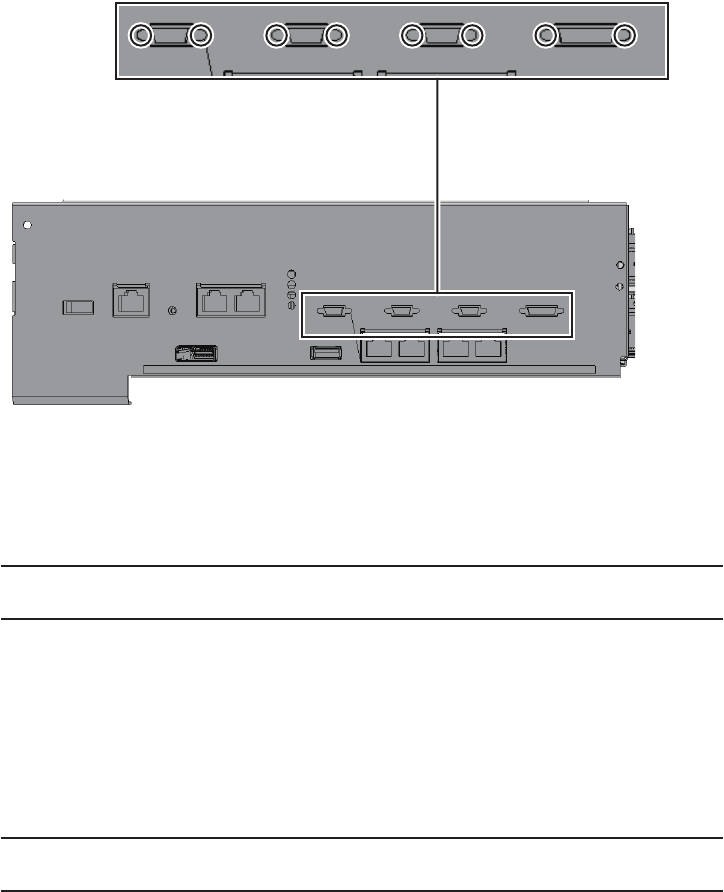
Note -
A part of the procedure varies depending on the CPU memory unit type. To
determine the CPU memory unit type, check the label in Figure 7-2.
Note -
Confirm that the levers on the left and right sides of the CPU memory unit upper are
closed.
Figure 7-56
Screws for both ends of the XSCF cable connection ports (for the
SPARC M10-4S with a FRAME-A CPU memory unit)
7.5.2 Installing the CPU memory unit upper
Install the CPU memory unit upper to the CPU memory unit lower. Perform
expansion using the same procedure.
1.
Install the CPU memory unit upper on the CPU memory unit low er.
-
When installing the CPU m emory unit upper
Carefully install the CPU memory unit upper by setting the four guides (A in
the figure) of the CPU memory unit upper into the grooves (B in the figure) of
the CPU memory unit lower.
Fujitsu M10-4/Fujitsu M10-4S/SPARC M10-4/SPARC M10-4S Service Manual
・
December 2013136


















