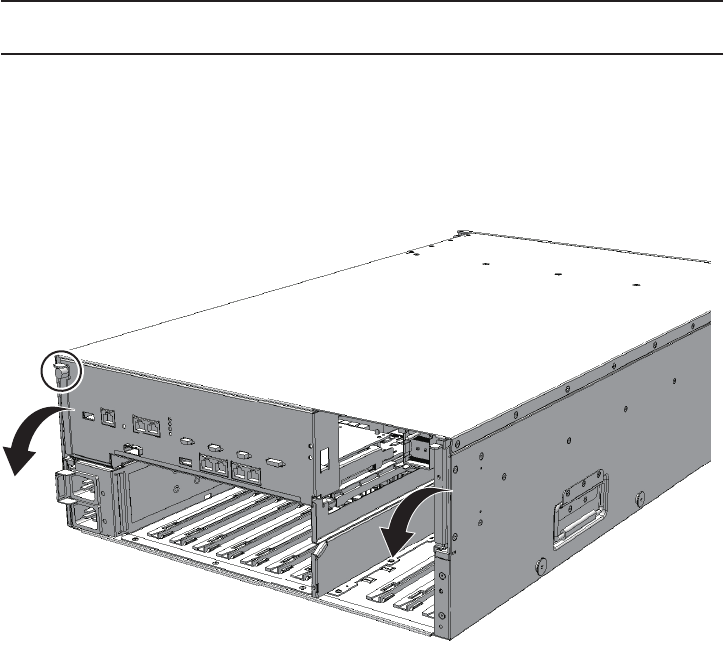
Note -
To expand or reduce a CPU memory unit upper, it is first necessary to remove the
CPU memory unit lower.
7.4.2 Removing the CPU memory unit lower
This section describes the procedure for removing a CPU memory unit lower.
1.
Loosen the scre w s securing th e levers of the C PU memory unit lo wer ( re ar
left sid e) and then lower the ri g ht and left levers of the C PU memory u nit
lower to the horizontal position.
Figure 7-9
Position of the screws and the levers of the CPU memory unit lower
2.
Hold th e right and left levers of the CP U memory uni t lower and pull out the
CPU memory unit low er about 1 0 cm (3.9 in.)
Fujitsu M10-4/Fujitsu M10-4S/SPARC M10-4/SPARC M10-4S Service Manual
・
December 201396


















