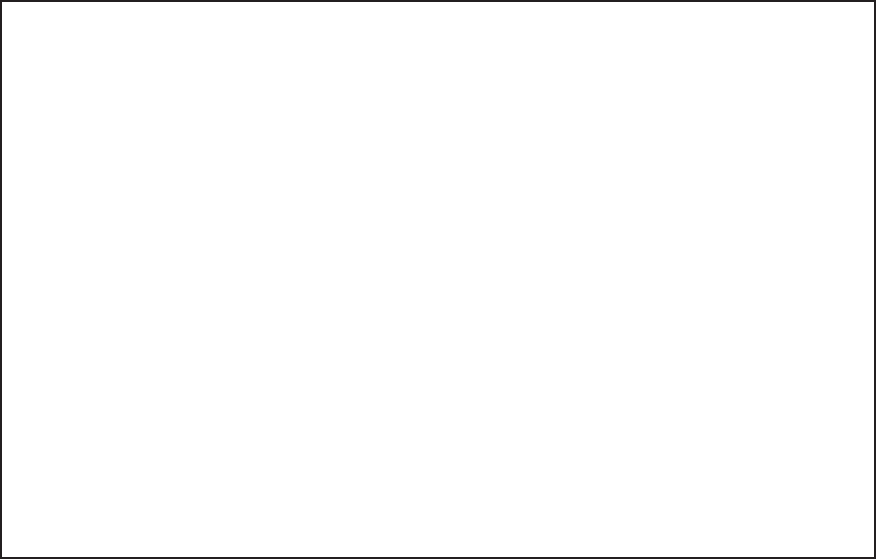
#
ldm list-bindings rootdom
------------------------
Ommitted
------------------------
VSW
NAME MAC NET-DEV ID DEVICE LINKPROP
DEFAULT-VLAN-ID PVID ......
vsw0 xx:xx:xx:xx:xx:xx net4 0 switch@0 1
1
PEER MAC PVID VID
MTU MAXBW .....
vnet0@guest1
(*1)
xx:xx:xx:xx:xx:xx 1
1500
------------------------
Ommitted
------------------------
VDS
NAME VOLUME OPTIONS MPGROUP DEVICE
vds0 vol0 /export/
vdisks/vdisk.img
(*2)
vol1 /dev/zvol/
dsk/rpool/zvdisk1
vol2 /dev/dsk/
cxtxxxxxxxxxxxxxxxxdxsx
CLIENT VOLUME
vdisk1@guest1 vol0
(*1)
vdisk2@guest2 vol1
(*1)
vdisk3@guest3 vol2
(*1)
------------------------
Ommitted
-----------------------
3.
Release from the physical partition t he chassis i n which the PCIe c ard
requiring maintenance is mou nted.
a.
Referencing step 5 in "13.3 Checking If PCI Hot Plug (PHP) Can Be Used,"
confirm th e logical do mains to w h ich the PC Ie root complex a nd PCIe slot
of th e chassis with the maintenance t arget mounted a re assigned.
b.
Execute the ldm list-bindings <domain name> co mman d for these logical
domains to confirm the nam e o f t he guest domain to which the virtual
service (vsw , v ds) is provided.
In the following example, "rootdom", the logical domain name to which the
PCIe card is assigned, is specified.
*1: Guest domain that uses the virtual device
*2: Virtual disk backend
c.
If the guest d o main that u ses the virtual device is found i n step b , log in to
the guest dom ain to stop the use of the virtual device.
If the virtual device is used by the duplication function, release it using the
duplication function so as not to use the target virtual device.
d.
If th e logical domains confirmed in step a are I /O domains, s top the I/O
domains and d elete the as signed PCIe slot.
If you need to restore the original configuration after performing maintenance
onthePCIecard,makeanoteofthedeletedPCIeslotandthedomainname
in advance.
Chapter 13 Maintaining the PCI Express Cards 251


















