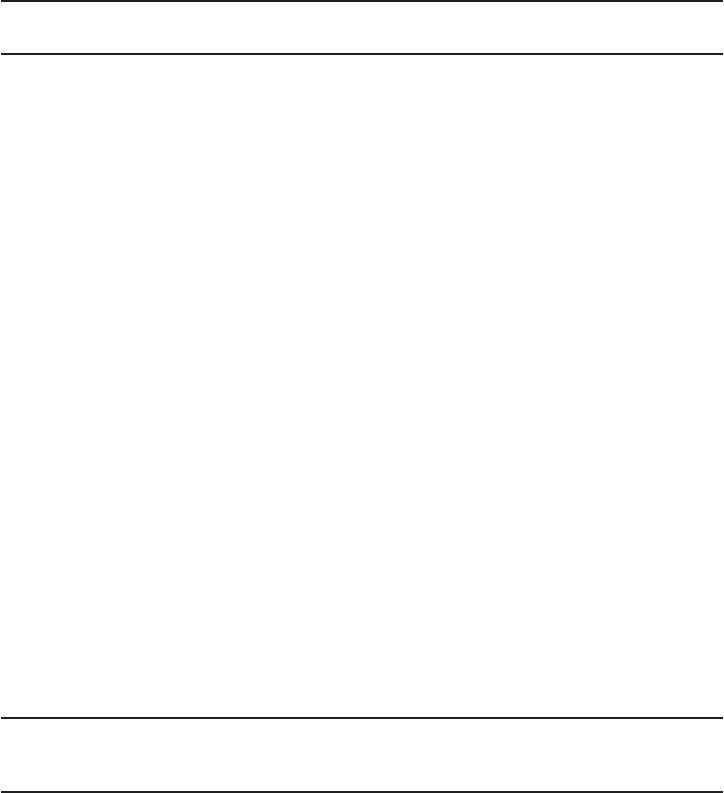
Note -
In the case of a dual power feed, make a note of the locations of the power cords
before disconnecting them to ensure that they are reinstalled correctly.
Note -
Inactive/cold maintenance can be performed only for a building block configuration.
The inactive/cold maintenance procedure for a single-chassis configuration is the same as
that for stopping the system.
7.
Remove all the po w er cords from the P SU backplane unit of the chassis
requiring mai nten ance.
For details, see "5.5.2 Removing the power cord."
12.3.3 Inactive/Hot maintenance
For a single-chassis configuration
1.
Open the r ack do or.
2.
Confirm th e hardware and software configurations.
For details, see "4.2 Confirming the System Configuration."
3.
Stop t h e entire system.
For details, see "5.4 Stopping the Entire System."
For a building-block configuration
1.
Open the r ack do or.
2.
Confirm th e hardware and software configurations.
For details, see "4.2 Confirming the System Configuration."
3.
Pow er off the physical partition requiring maintenance.
For details, see "5.3 Powering Off the Physical Partition Requiring Maintenance."
12.3.4 Inactive/Cold maintenance
1.
Open the r ack do or.
2.
Confirm th e hardware and software configurations.
For details, see "4.2 Confirming the System Configuration."
3.
Pow er off the physical partition requiring maintenance.
For details, see "5.3 Powering Off the Physical Partition Requiring Maintenance."
4.
Remove all the po w er cords from the P SU backplane unit of the chassis
requiring mai nten ance.
For details, see "5.5.2 Removing the power cord."
Fujitsu M10-4/Fujitsu M10-4S/SPARC M10-4/SPARC M10-4S Service Manual
・
December 2013230


















