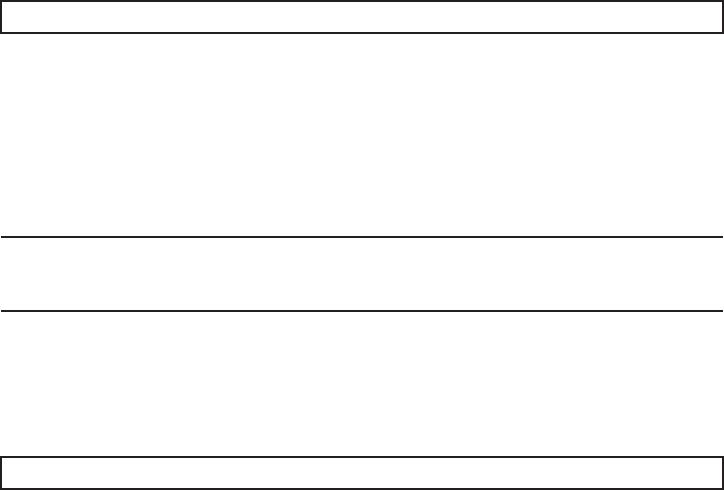
XSCF>
diagxbu -y -b 00 -t 01
Note -
If you cannot log in with an XSCF user account and password, use the default user
account of the XSCF to log in to the XSCF. For details, see "6.3 Resetting the System" in the
Fujitsu M10/SPARC M10 Systems Installation Guide.
XSCF>
restoreconfig
2.
Return to the operation of the XSCF firmw are replacefru co mman d to confirm
that th e chassis has been incorpor ated into the system.
For details, see "6.1 Incorporating an FRU into the System with the replacefru
Command."
For a single-chassis configuration, you do not have to incorporate the chassis.
Proceed to step 4.
3.
Execute the diagxbu command t o d iagnose the c rossbar cables.
Diagnosis is performed when the system board of the chassis connected with the
crossbar cables is not incorporated into the physical partition, or when the
physical partition into which the chassis is incorporated is powered off.
The example below specifies the following:
00: BB-ID of the chassis to start the diagnosis
01: BB-ID of the destination where the chassis to start the diagnosis is connected
(You can specify one or more of these.)
To specify multiple connection destination BB-IDs, enter a command like
"diagxbu -y -b 00 -t 01 -t 02".
4.
Execute the restoreconfig command t o restore the XSCF setting i nfor mation
only when th e CPU memory unit l o w er in a singe-chassis c o nfiguration has
been replaced.
If the CPU memory unit lower is has not been replaced, restoration is not
necessary. Proceed to step 5.
a.
LogintotheXSCFshell.
b.
Execute the restoreconfig command t o restore the XSCF se tting
information th at has b een saved w ith the du mpconfig command.
For details, see "6.3 Logging In to the XSCF" in the Fujitsu M10/SPARC M10
Systems System Operation and Administration Guide.
c.
Execute the version command to confirm the firmw are v ersion information.
If the version does not match the one before the replacement, update the
firmware.
For details, see "16.1.3 Updating firmware" in the Fujitsu M10/SPARC M10
Systems System Operation and Administration Guide.
5.
Execute the sho w logs command to confirm that the system is operating
Chapter 7 Maintaining the CPU Memory Units 155


















