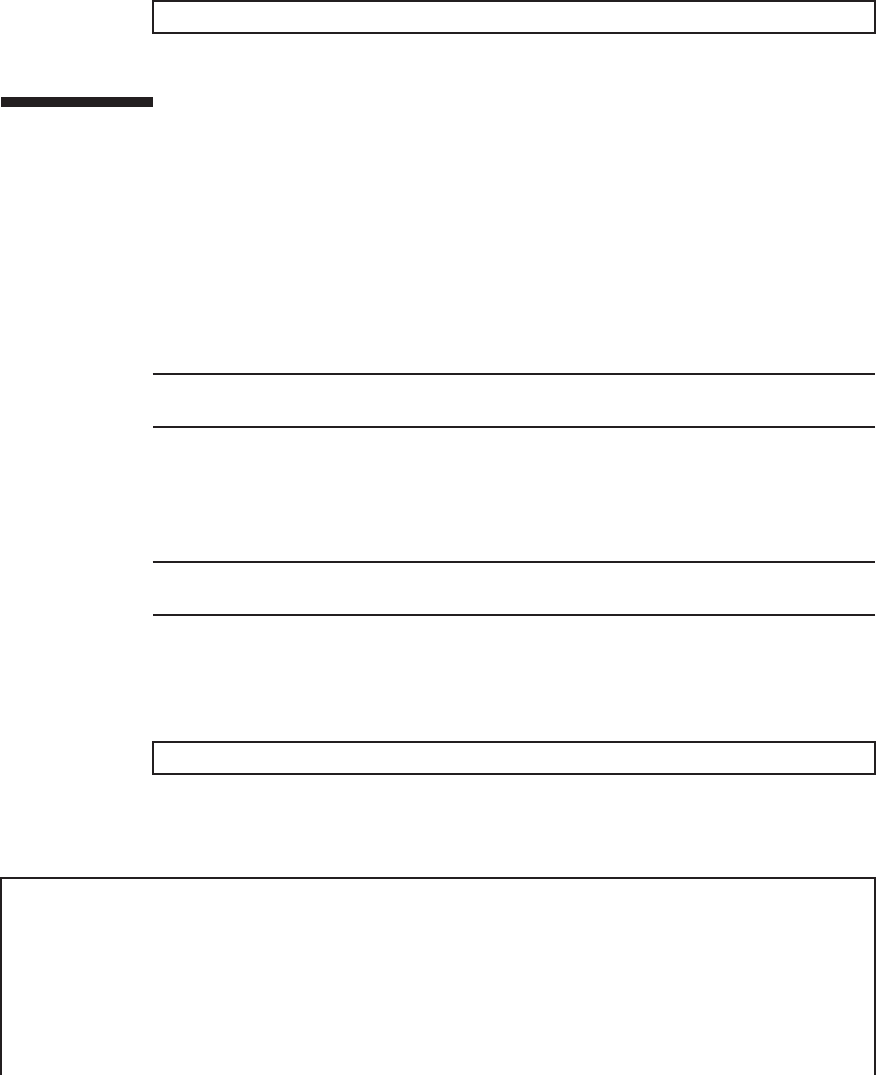
XSCF>
poweron -p 0
Note -
For a building block configuration, check the XSCF STANDBY LEDs of all the chassis
constituting the system.
Note -
For a building block configuration, switch the mode switches of the master chassis
and those chassis whose XSCFs are in the standby state.
XSCF>
showstatus
XSCF>
showhardconf
SPARC M 10-4S;
+ Serial:2081229003; Operator_Panel_Switch:Service;
+ System_Power:On; System_Phase:Cabinet Power On;
Partition#0 PPAR_Status:Running;
BB#00 Status:Normal; Role:Master; Ver:2050h; Serial:2081229003;
+ FRU-Part-Number:CA07361-D202 A0 ;
+ Power_Supply_System: ;
+ Memory_Size:320 GB;
Enter the PPAR-ID you noted in advance by using the showboards command.
In the following example, PPAR-ID 0 is specified.
6.4 Starting the Entire System
This section describes the procedure for starting the entire system.
The system can be started in either of the following two ways:
■
Starting the system with an XSCF command
■
Starting the system from the operation panel
1.
Check that the X SCF STA NDBY LED on the operation panel is on.
2.
Log in to the XSCF s hell.
3.
Switch the m ode switch on the operation panel to Loc ked m ode.
For details, see "2.2.2 Control function of the operation panel."
4.
Execute the sho w status command to confirm that there is no problem with
the FRU after the completion of maintenance.
If there is no problem, nothing is displayed.
5.
Execute the sho w h ardconf command t o check the hardware configuration
and t he status of each component.
Fujitsu M10-4/Fujitsu M10-4S/SPARC M10-4/SPARC M10-4S Service Manual
・
December 201374


















