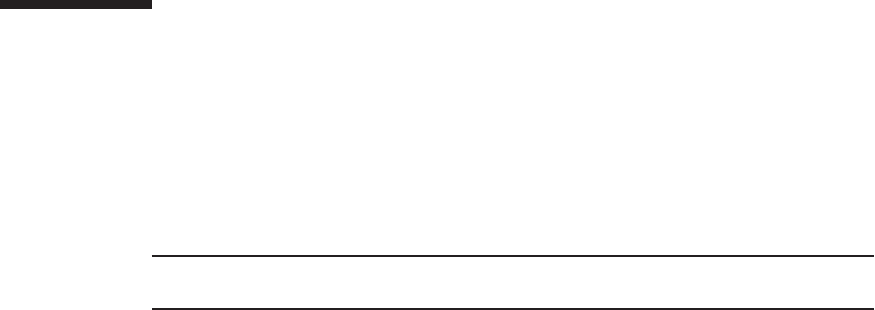
Note -
In the case of a dual power feed, connect the power cords in their original positions by
referring to the record that you made before the start of maintenance.
6.
Connect the two cables to t he fa n shelf.
7.
Install the lower cover and then secure it with the one screw.
8.
Install the upper cover.
9.
Slide t he right and left stopp ers of the upper cover outw ards and then secure
the c over with the two screw s.
22.5.2 Restoring the chassis
1.
Install all the fan units.
For details, see "19.5.1 Installing a fan unit."
2.
Install the front cover.
For details, see "6.5.3 Installing the front cover."
22.6 Restoring the System
This section describes the procedure for restoring the system after installing the fan
backplane.
1.
Connect all the po wer c ords to the po wer s upply unit of the crossbar box
requiring mai nten ance.
For details, see "6.5.1 Installing the power cord."
2.
Return t o the op eration of the XSCF firm w are replacefru command to confirm
that th e fan b ackp lane has b een incorporated into the s ystem.
For details, see "6.1 Incorporating an FRU into the System with the replacefru
Command."
3.
Pow er on all the physical partitions.
For details, see "6.3 Powering On the Physical Partition Requiring Maintenance."
4.
Close t he rack d oor.
Fujitsu M10-4/Fujitsu M10-4S/SPARC M10-4/SPARC M10-4S Service Manual
・
December 2013366


















