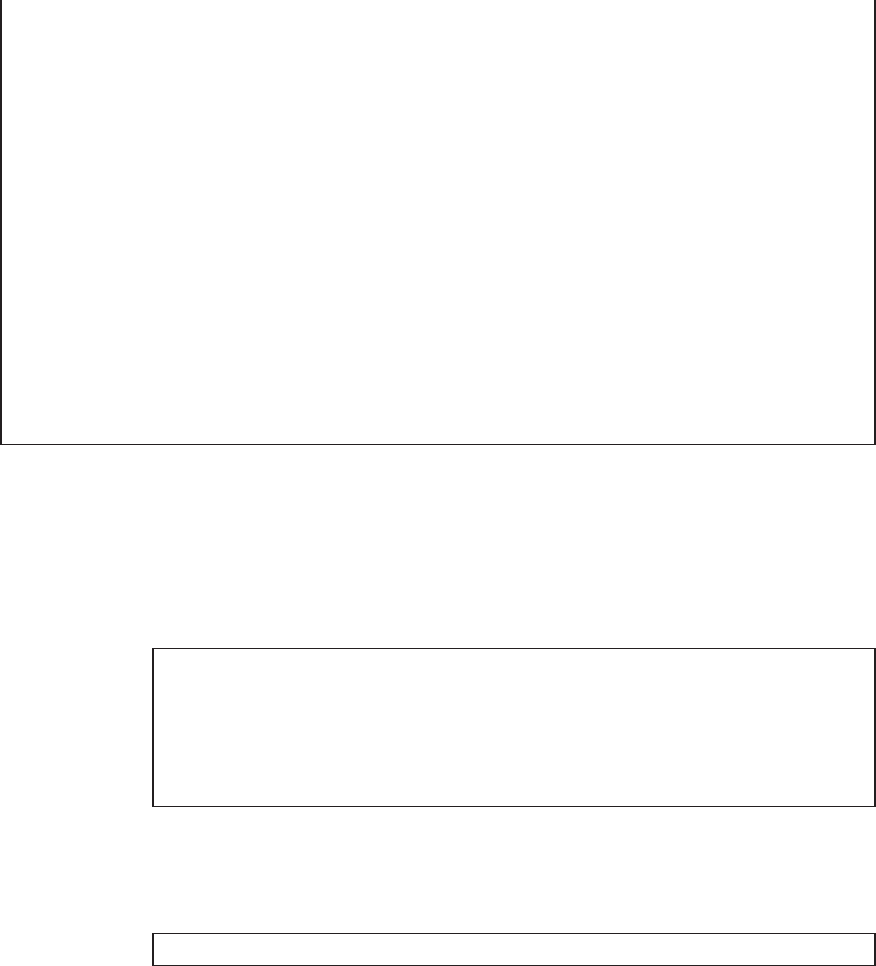
PCIE1 BUS PCIE1 primary IOV
PCIE2 BUS PCIE2 primary IOV
PCIE3 BUS PCIE3 primary IOV
PCIE8 BUS PCIE8
PCIE9 BUS PCIE9
PCIE10 BUS PCIE10
PCIE11 BUS PCIE11
/BB0/CMUL/NET0 PCIE PCIE0 primary OCC
/BB0/CMUL/SASHBA PCIE PCIE0 primary OCC
/BB0/PCI0 PCIE PCIE1 primary EMP
/BB0/PCI3 PCIE PCIE2 primary EMP
/BB0/PCI4 PCIE PCIE2 primary EMP
/BB0/PCI7 PCIE PCIE3 primary EMP
/BB0/PCI8 PCIE PCIE3 primary EMP
/BB1/CMUL/NET0 PCIE PCIE8
/BB1/CMUL/SASHBA PCIE PCIE8
/BB1/PCI0 PCIE PCIE9
/BB1/PCI3 PCIE PCIE10
/BB1/PCI4 PCIE PCIE10
/BB1/PCI7 PCIE PCIE11
/BB1/PCI8 PCIE PCIE11
XSCF>
showboards -a
PSB PPAR-ID(LSB) Assignment Pwr Conn Conf Test Fault
---- ------------ ----------- ---- ---- ---- ------- --------
00-000(00) AssignedyyyPassedNormal
01-000(01) AssignedyyyPassedDegraded
02-000(02) AssignedyyyPassedNormal
03-000(03) AssignednnnPassedFaulted
XSCF>
deleteboard -c disconnect 01-0
12.
Execute the sho w bo ards command t o check the state of the chassis requiring
maintenance.
The BB-ID of the chassis requiring maintenance is indicated by the system board
(PSB) number.
In the following example, [Fault] of PSB 01-0 displays "Degraded", which
indicates that the system board is operating but has some faulty parts.
13.
Execute the deleteboard command to release the cha ssis requiring
maintenance from the physical partition.
In the following example, PSB 01-0 is released from the physical partition.
14.
Execute the sho w bo ards command t o confirm th at the chassis requiring
maintenance has been released f rom the p hysical partition.
In the following example, all of [Pwr], [Conn], and [Conf] of PSB 01-0 display
"n", which indicates that PSB 01-0 has been released.
Chapter 5 Understanding the Preparations for Enabling Maintenance 59


















