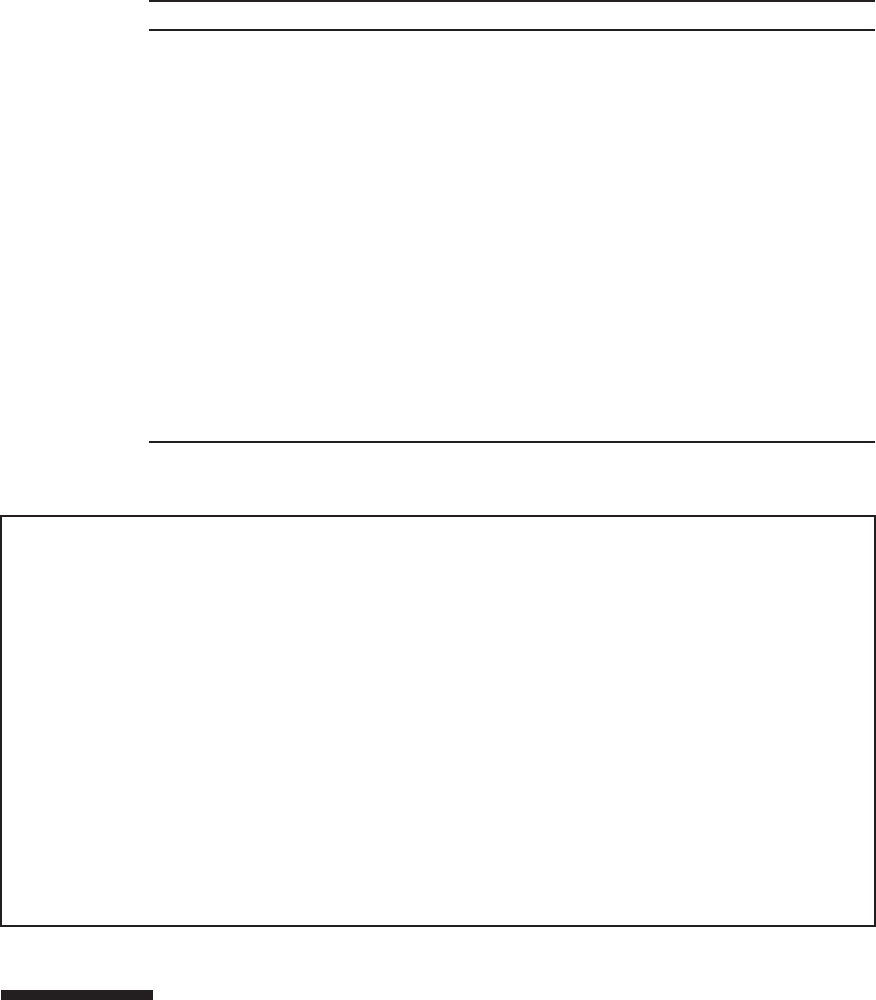
Table C-4
netstat(1M) command options
Option Description Application
-i Displays the interface status. The
displayed content includes
information on incoming and
outgoing packets, incoming and
outgoing errors, collisions, and
queues.
Allows you to view a concise
overview of the network status.
-i interval Specifying a numeric value after the
-i option executes the netstat(1M)
command at intervals of the
specified number of seconds.
Identifies intermittent or long-term
network events. You can view
nighttime events at a glance by
piping the netstat output to a file.
-p Displays the media table. Allows you to check the MAC
addresses of the host on the
subnetwork.
-r Displays the routing table. Allows you to check the routing
information.
-n Converts a host name into an IP
address and then displays it.
Allows you to check the IP address
instead of the host name.
#
netstat -p
Net to Media Table: IPv4
Device IP Address Mask Fla gs Ph ys Ad dr
------ -------------------- --------------- -------- ---------------
net0 4S-111-D0 255.255.255.255 SPLA b0:99:28:98:30:36
net0 10.24.187.1 255.255.255.255 00:0a:b8:50:cd:42
net0 224.0.0.22 255.255.255.255 S 01:00:5e:00:00:16
Net to Media Table: IPv6
If Physical Address Type State Destination/Mask
----- ----------------- ------- ------------ ---------------------------
net0 33:33:00:00:00:01 other REACHABLE ff02::1
net0 33:33:00:00:00:02 other REACHABLE ff02::2
net0 33:33:00:01:00:02 other REACHABLE ff02::1:2
net0 33:33:00:00:00:16 other REACHABLE ff02::16
net0 b0:99:28:98:30:36 local REACHABLE fe80::b299:28ff:fe98:3036
net0 33:33:ff:98:30:36 other REACHABLE ff02::1:ff98:3036
#
The following example shows the netstat(1M) command output.
C.5 ping(1M) Command
The ping(1M) command sends the ICMP ECHO_REQUEST packet to network hosts.
Fujitsu M10-4/Fujitsu M10-4S/SPARC M10-4/SPARC M10-4S Service Manual
・
December 2013486


















