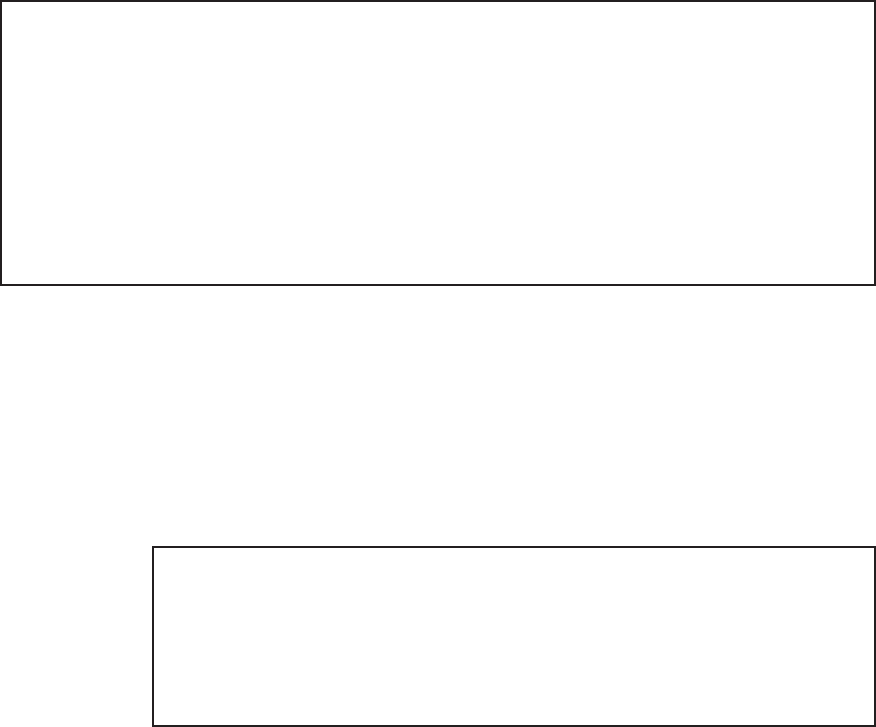
#
ldm list-bindings rootdom
------------------------
Ommitted
------------------------
VSW
NAME MAC NET-DEV ID DEVICE LINKPROP
DEFAULT-VLAN-ID PVID ......
vsw0 xx:xx:xx:xx:xx:xx net4
(*1)
0 switch@0 1
1
PEER MAC PVID VID
MTU MAXBW .....
vnet0@guest1
(*2)
xx:xx:xx:xx:xx:xx 1
1500
------------------------
Ommitted
-----------------------
#
dladm show-phys -L
LINK DEVICE LOC
net0 igb0 /BB0/CMUL
net1 igb1 /BB0/CMUL
net2 igb2 /BB0/CMUU
net3 igb3 /BB0/CMUU
net4 ixgbe0 BB#0-PCI#0 <--
*
net5 ixgbe1 BB#0-PCI#0
2.
Connect to the control do main console of the p hysical partition.
3.
Check whether there i s any g u est domain th at is virtually u sing the P CIe card
requiring maintenance.
- For Ethernet card
a.
Execute the ldm list-bindings <domain name> command from t he c ontrol
domain to check virtual net wor k switch [VSW] information f or the p hysical
network interface nam e ([NET-DEV] value) th at is assign ed to a virtual
network switch.
In the following example, "rootdom", the logical domain name to which the
PCIe card is assigned, is specified.
*1: Physical network interface
*2: Virtual network device and guest domain serviced by vsw0
b.
Log in to t h e logical do main to w hich the PCIe card is assigned. Then,
determine t h e physical loc ation of the physical netw ork interface above,
and c h e ck whether i t corresponds to the PCIe card requiring maintenance.
- For Oracle Solaris 11, execute the dladm show-phys -L command to determine
[LOC] (physical location) of the physical network interface corresponding to
[NET-DEV] in step a.
- For Oracle Solaris 10, execute the /etc/path_to_inst command to confirm the
physical device path, and compare it with the physical device path displayed
by the ldm list-io -l command to determine the physical location.
Chapter 13 Maintaining the PCI Express Cards 247


















