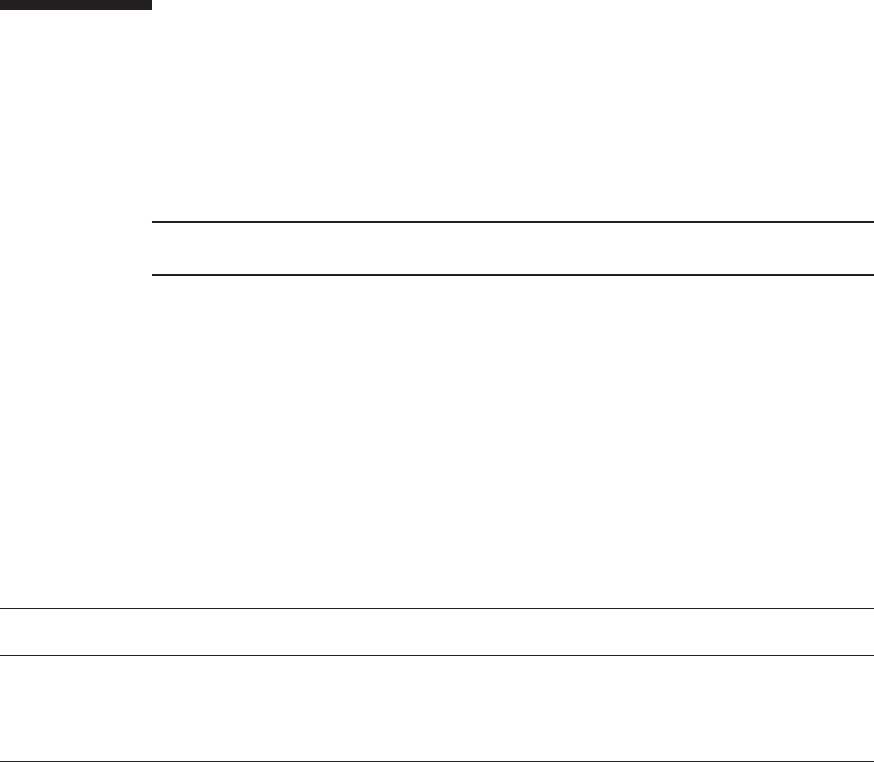
Note -
Read and understand the instructions in this chapter before starting the maintenance
work. Also see the contents of "Chapter 1 Before Starting Maintenance Work."
Table 13-1
Types of maintenance for PCIe cards
Configuration Active/hot
(with PHP)
Active/hot
(with DR)
Inactive/hot System stopped
Single-chassis
configuration
Supported (*1) Unsupported Unsupported (*3) Supported
Building block
configuration
Supported (*1) Supported (*2) Supported Supported
*1: Perform maintenance work using PCI hot plug (PHP). See "13.3 Checking If PCI Hot Plug (PHP) Can Be Used" to check whether
PHP can be used.
If SE0X7SA2F (an SAS card) is used, PCIe card release using PHP may fail. If the release fails, perform inactive replacement.
*2: It is necessary to use dynamic reconfiguration (DR) for the physical partition to disconnect a chassis requiring maintenance from the
physicalpartition.
*3: For a single-chassis configuration, system-stopped maintenance should be performed.
13.2 Before Maintaining a PCI Express
Card
This section describes the types and the flow of the maintenance of the PCIe cards, as
well as some precautions.
13.2.1 Types of maintenance
Table 13-1 lists the types of maintenance for the PCIe cards. For the definition of
maintenance, see "4.3 Understanding Types of Maintenance."
The PCIe cards can be removed/installed while the input power to the chassis is on
(power cord is connected).
This section explains how to perform all types of maintenance work while the power
cord of the chassis remains connected.
13.2.2 Maintenance flow
Table 13-2 lists the sequence of the maintenance procedure for PCIe cards. The
procedure for expanding a PCIe card is the same as that for installing a PCIe card.
The procedure for reducing a PCIe card is the same as that for removing a PCIe card.
Chapter 13 Maintaining the PCI Express Cards 241


















