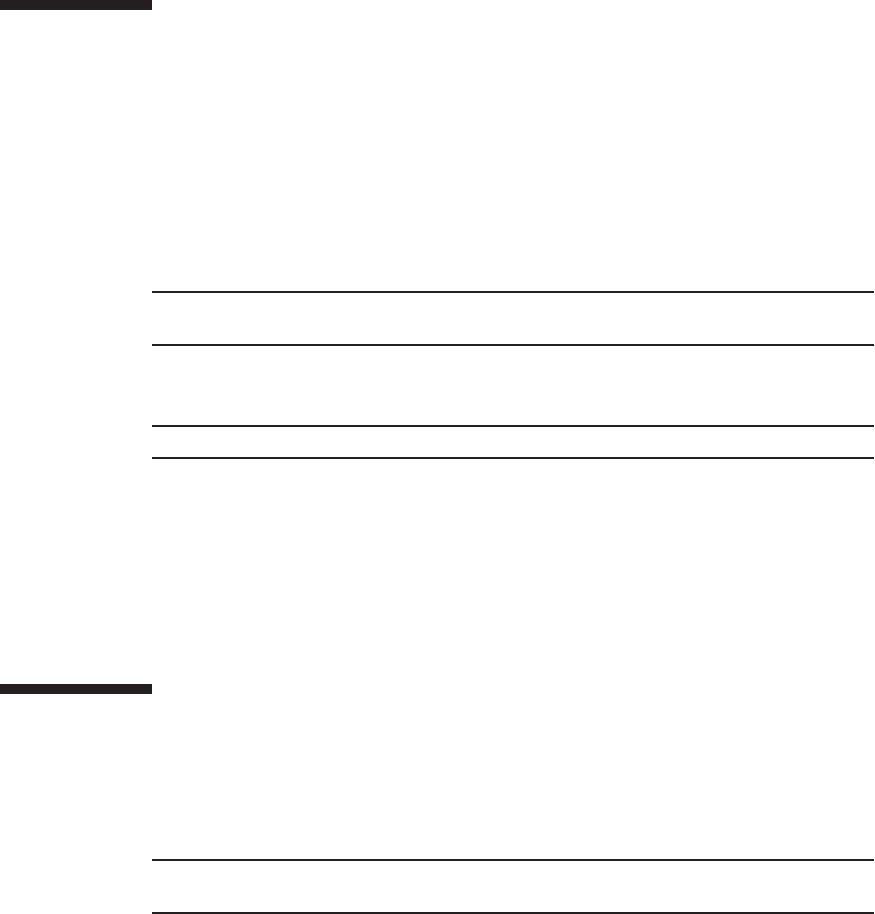
Note -
Do not force the fan unit into the slot. Using excessive force may damage the
component or the chassis.
Note -
Check that the fan unit is fully inserted and secured.
Note -
See the procedure for system-stopped maintenance for inactive/cold maintenance in a
single-chassis configuration.
11.5 Installing a Fan Unit
This section describes the procedure for installing a fan unit.
11.5.1 Installing a fan unit
1.
Carefully insert the fan unit into its slo t.
2.
Push the fan unit fully h o me.
11.5.2 Restoring the chassis
1.
Install the front cover.
For details, see "6.5.3 Installing the front cover."
11.6 Restoring the System
This section describes the procedure for restoring the system after installing a fan
unit. The restoration procedure differs depending on the maintenance type as follows:
■
Active/Hot maintenance
■
Active/Cold maintenance
■
Inactive/Hot maintenance
■
Inactive/Cold maintenance
■
System-stopped maintenance
Fujitsu M10-4/Fujitsu M10-4S/SPARC M10-4/SPARC M10-4S Service Manual
・
December 2013214


















