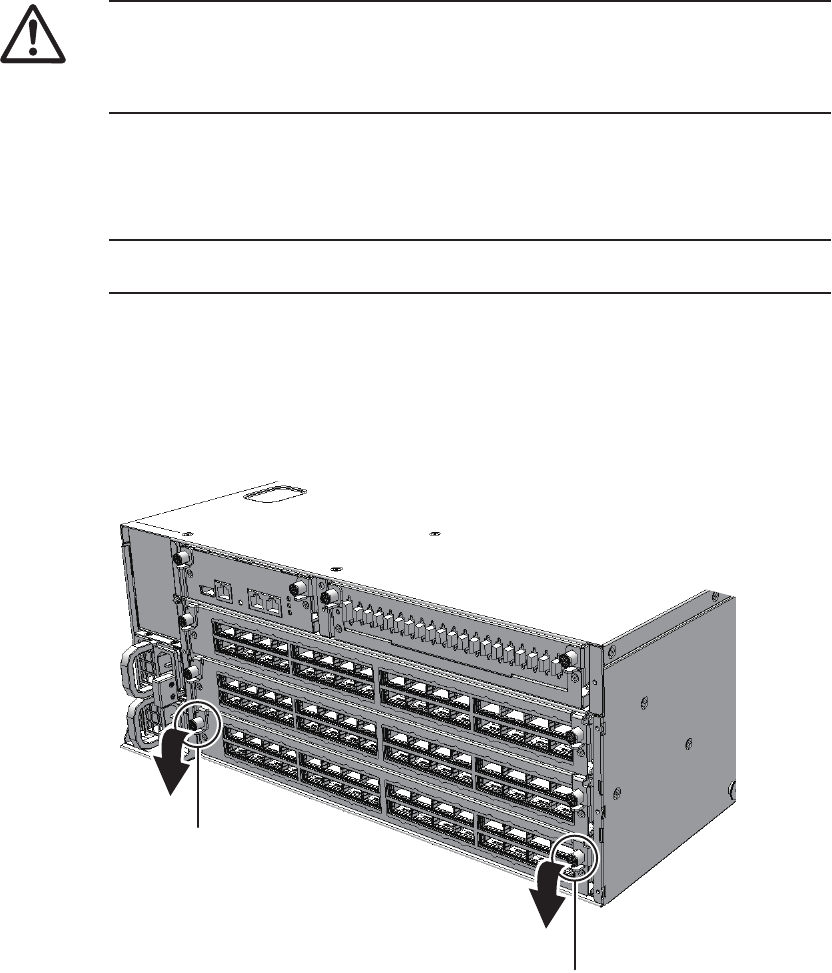
Caution -
Before you handle any components, wear a wrist strap to ground any static
electricity. If you perform this procedure without a wrist strap, individual
components or the overall system may be damaged. For details, see "1.5 Notes
Regarding Static Electricity."
Note -
Make a note of the positions of the crossbar cables (optical) before disconnecting them
to ensure that they are reinstalled correctly.
A
A
1.
Remove all crossbar cab les (optical) conne cted to the crossbar u nit requiring
maintenance.
For details, see "25.4 Removing a Crossbar Cable (Optical)."
2.
Loosen the tw o screws (A in the figure) on the right and left sides and lower
the l evers to release the crossbar unit.
Figure 16-2
Positions of screws and levers
3.
Hold th e levers a n d partially pull out t he crossbar uni t.
Fujitsu M10-4/Fujitsu M10-4S/SPARC M10-4/SPARC M10-4S Service Manual
・
December 2013302


















