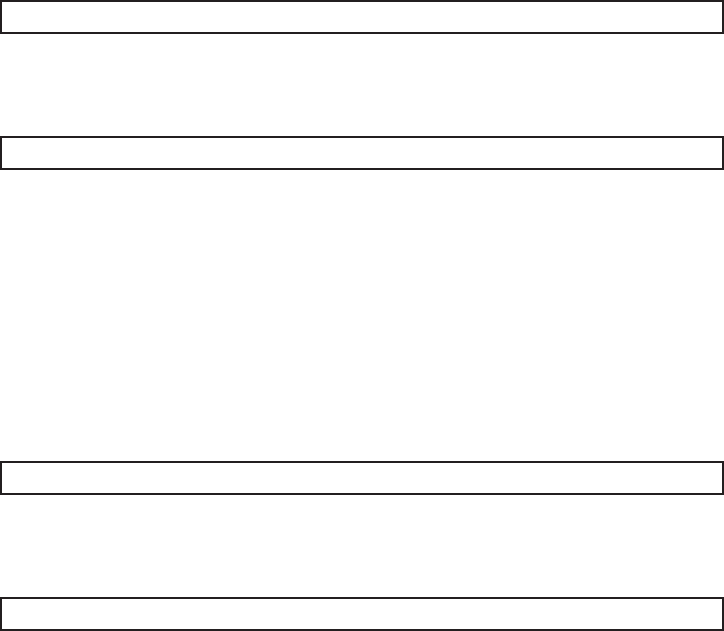
XSCF>
diagxbu -y -b 00 -t 01
XSCF>
showlogs error
XSCF>
showstatus
XSCF>
showhardconf
For details, see "6.1 Incorporating an FRU into the System with the replacefru
Command."
3.
Execute the diagxbu command t o d iagnose the c rossbar cables.
Diagnosis is performed when the system board of the chassis connected with the
crossbar cables is not incorporated into the physical partition, or when the
physical partition into which the chassis is incorporated is powered off.
The example below specifies the following:
00: BB-ID of the chassis to start the diagnosis
01: BB-ID of the destination where the chassis to start the diagnosis is connected
(You can specify one or more of these.)
To specify multiple connection destination BB-IDs, enter a command like
"diagxbu -y -b 00 -t 01 -t 02".
4.
Execute the sho w logs command to confirm that the system is operating
normally.
For details, see "3.3.5 Checking log information."
5.
Switch the mod e switches of the master chas sis and thos e chassis whose
XSCFs are in the standby state to Locked mode.
-
For a building block configuration (w ithout crossbar bo x)
Switch the mode switches of BB-ID#00 and #01 to Locked mode.
-
For a building block configuration (w ith crossbar bo x)
Switch the mode switches of BB-ID#80 and #81 to Locked mode.
6.
Execute the sho w status command to confirm t h at there is no problem with
the memory after the completion of maintenance.
7.
Execute the sho w hard conf command t o check the hardware confi guration
and t h e status of each component.
8.
Start the system.
For details, see "6.4.1 Starting the system with an XSCF command"or"6.4.2
Starting the system from the operation panel."
9.
Close t h e rack d oor.
Chapter 8 Maintaining the Memory 177


















