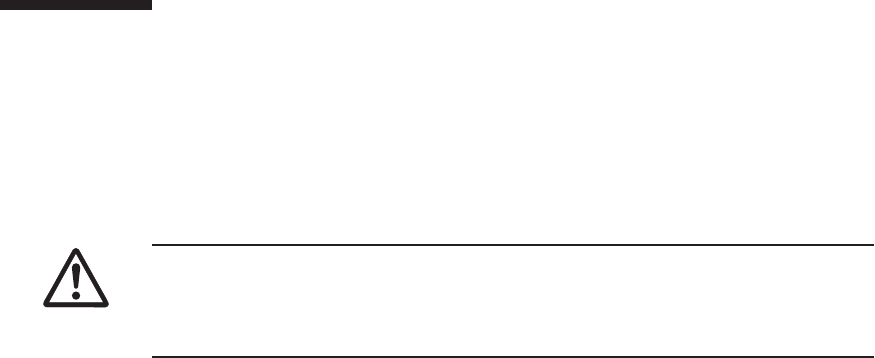
Caution -
Before you handle any components, wear a wrist strap to ground any static
electricity. If you perform this procedure without a wrist strap, individual
components or the overall system may be damaged. For details, see "1.5 Notes
Regarding Static Electricity."
24.4 Removing a Crossbar Cable
(Electrical)
This section describes the procedure for removing the crossbar cables (electrical).
Enable the removal of the crossbar cables (electrical) before attempting to remove
them. For details, see "24.3 Enabling the Removal of a Crossbar Cable (Electrical)."
1.
Remove the two crossbar cables (electrical) f rom the S PAR C M10-4S.
Remove the crossbar cable (electrical) by holding the tab (A in the figure) of the
cable and pulling it straight in the direction of the arrow. At this time, do not
hold the cable part when pulling the crossbar cable. Pulling the cable part
without the connector lock completely released may cause damage.
Fujitsu M10-4/Fujitsu M10-4S/SPARC M10-4/SPARC M10-4S Service Manual
・
December 2013384


















