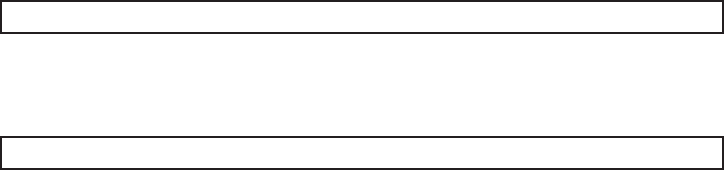
XSCF>
diagxbu -y -b 00 -t 01
XSCF>
showlogs error
00: BB-ID of the chassis to start the diagnosis
01: BB-ID of the destination where the chassis to start the diagnosis is connected
(You can specify one or more of these.)
To specify multiple connection destination BB-IDs, enter a command like
"diagxbu -y -b 00 -t 01 -t 02".
4.
Execute the sho w logs command to confirm that the system is operating
normally.
For details, see "3.3.5 Checking log information."
5.
Start the entire system.
For details, see "6.4 Starting the Entire System."
6.
Close t h e rack d oor.
Chapter 15 Maintaining the Operation Panel 295


















