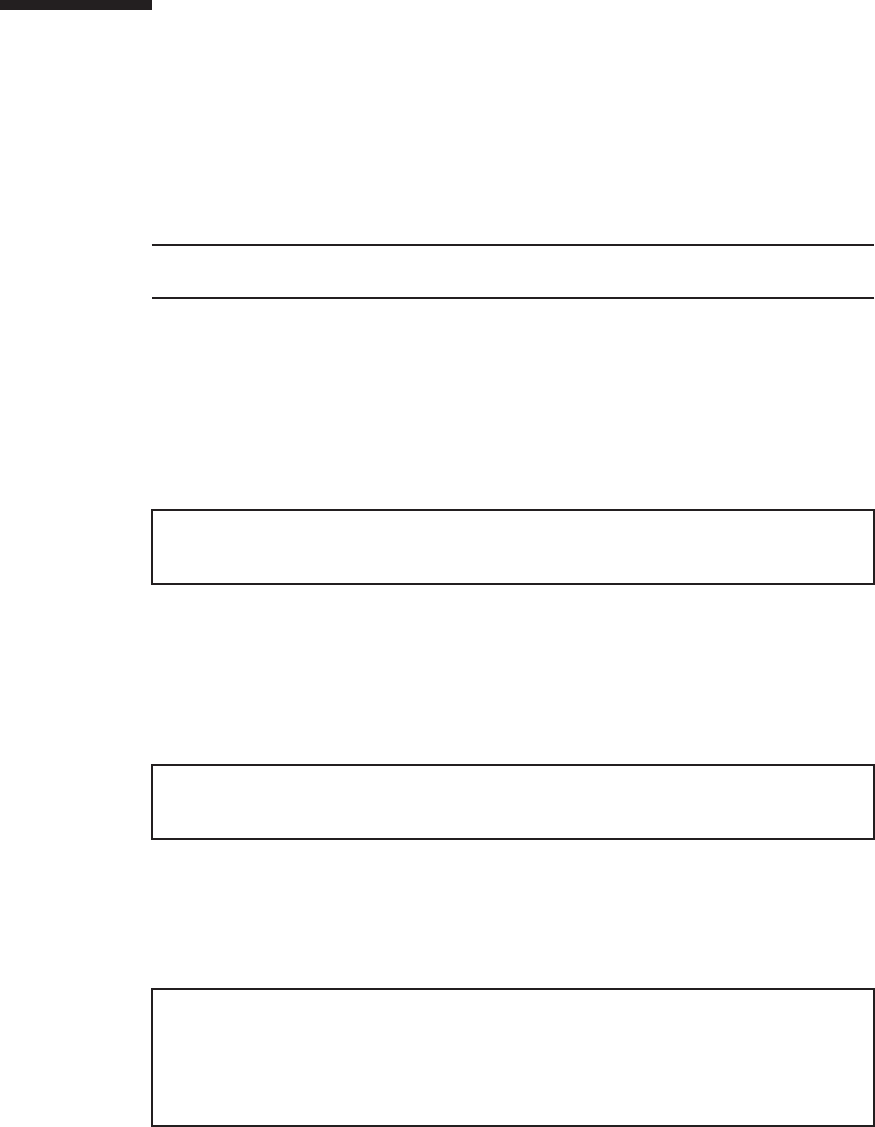
Note -
When there is no free space on a physical partition or when all the resources are
assigned to the control domain, DR cannot be applied to the physical partition.
XSCF>
switchscf -t Standby
The XSCF unit switch between the Master and Standby states.
Continue? [y|n] :
y
XSCF>
showpparstatus -p 0
PPAR-ID PPAR Status
00 Running
XSCF>
showdomainstatus -p 0
Logical Domain Name Status
primary Solaris running
guest0 Solaris running
guest1 Solaris running
domain01 Solaris running
5.2 Releasing a Chassis from the Physical
Partition
This section describes the procedure for releasing a chassis requiring maintenance
from the physical partition by using dynamic reconfiguration (DR). DR can be used
only for a building block configuration.
1.
Log in to the XSCF s hell.
2.
When the chas sis requiring maintenance is operating a s the m aster chassis,
execute the switchscf co m mand to switch the master XSCF to a st andb y
XSCF.
In response to the confirmation message, enter "y".
When the chassis requiring maintenance is a slave XSCF, proceed to step 4.
3.
Log in to the XSCF a gain.
4.
Execute the sho w pp arstatus command t o confirm the operating co n dition of
the physical partition.
In the following example, [Status] of PPAR-ID 00 displays "Running", which
indicates that the physical partition is operating.
5.
Execute the sho w do mainstatus command to confirm the operating con dition
of th e logical d omain.
In the following example, [Status] of the logical domain displays "Solaris
running", which indicates that Oracle Solaris is operating.
Fujitsu M10-4/Fujitsu M10-4S/SPARC M10-4/SPARC M10-4S Service Manual
・
December 201356


















