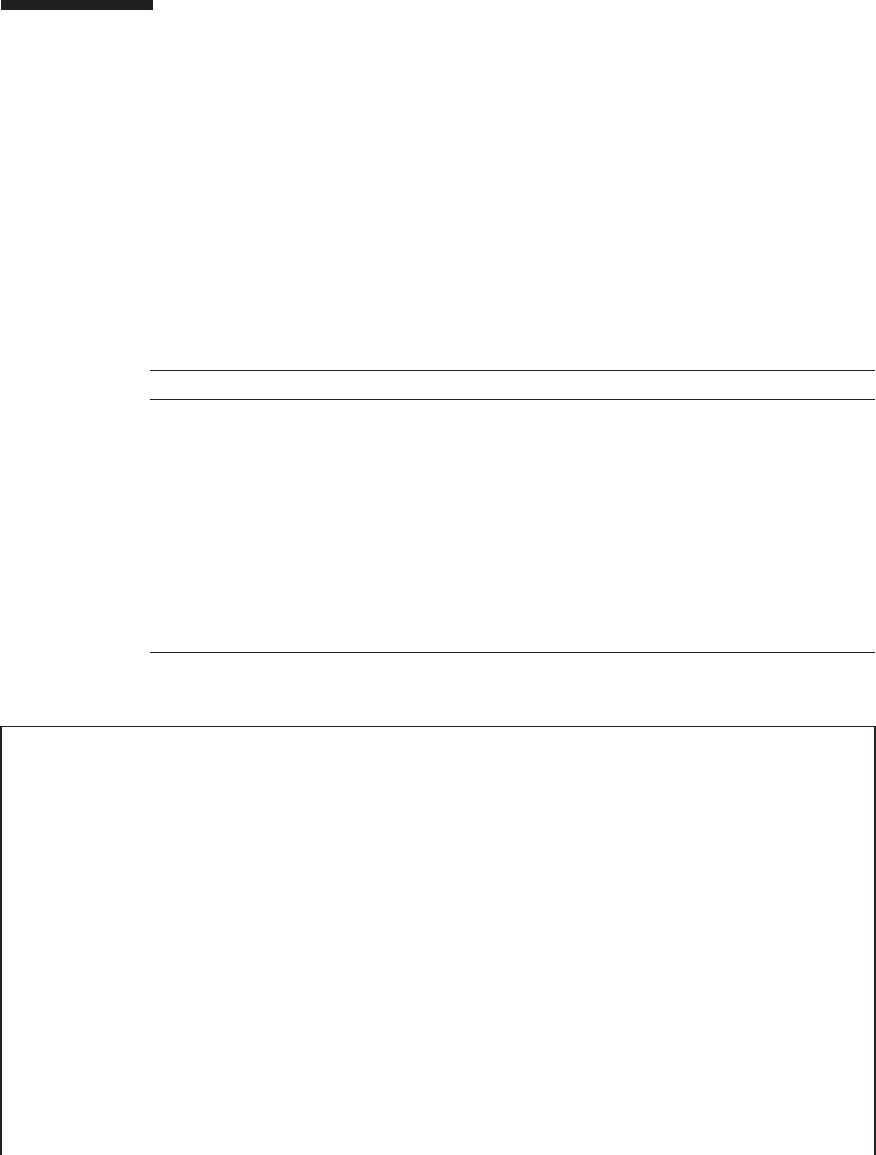
Table C-2
prtdiag(1M) command option
Option Description Application
No options Displays a list of components. Allows you to check the CPU
information, the memory
configuration, the mounted PCI
Express (PCIe) cards, the
OpenBootPROM version, the mode
switch status, and the CPU
operation mode.
-v Displays information in detailed
(Verbose) mode.
In addition to the content displayed
when no option is specified, this
option allows you to check detailed
information of the PCIe card.
#
prtdiag -v
System Configuration: Oracle Corporation sun4v SPARC M10-4
Memory size: 64000 Megabytes
================================ Virtual CPUs ================================
CPU ID Frequency Implementation Status
------ --------- ---------------------- -------
0 3000 MHz SPARC64-X on-line
1 3000 MHz SPARC64-X on-line
2 3000 MHz SPARC64-X on-line
3 3000 MHz SPARC64-X on-line
4 3000 MHz SPARC64-X on-line
5 3000 MHz SPARC64-X on-line
6 3000 MHz SPARC64-X on-line
7 3000 MHz SPARC64-X on-line
8 3000 MHz SPARC64-X on-line
9 3000 MHz SPARC64-X on-line
10 3000 MHz SPARC64-X on-line
C.2 prtdiag(1M) Command
The prtdiag(1M) command displays information on system settings and diagnosis.
Diagnosis information displays FRUs in the system that experienced errors.
The prtdiag(1M) command is in the following directory: /usr/platform/platform-
name/sbin/.
The prtdiag(1M) command may display a slot number that differs from those
supposed to be displayed according to other parts of this manual. This does not
indicate a fault.
Table C-2 lists the options of the prtdiag(1M) command and how those options are
useful for troubleshooting.
The following example shows the prtdiag(1M) command output.
Appendix C Oracle Solaris Troubleshooting Commands 479


















