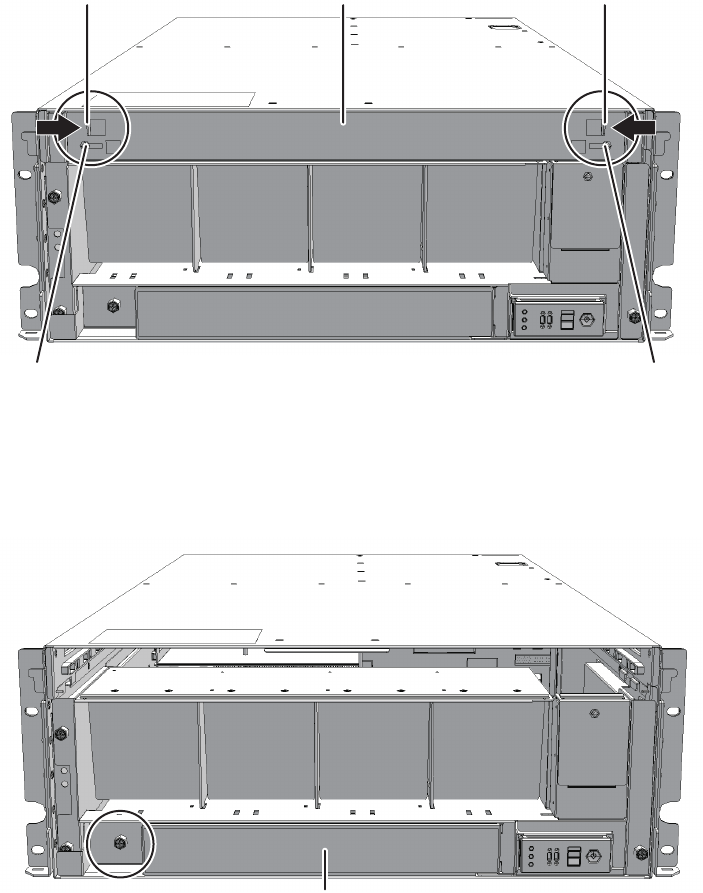
A A
BC B
A
3.
Loosen the tw o screws (A in the figure) securing the upper c over an d then
slide th e right and left stoppers (B in the figure) i n w ards. Then, re move t he
upp er cover (C in the figure) .
Figure 28-6
Removing the upper cover
4.
Loosen the on e screw (A in the figure) securing the lower c over and t h en
slide the lower cover to the left to remove it.
Figure 28-7
Removing the lower cover
5.
Disconnect the two c ables from th e fan sh elf.
Arrange the removed cables in the center.
Fujitsu M10-4/Fujitsu M10-4S/SPARC M10-4/SPARC M10-4S Service Manual
・
December 2013432


















