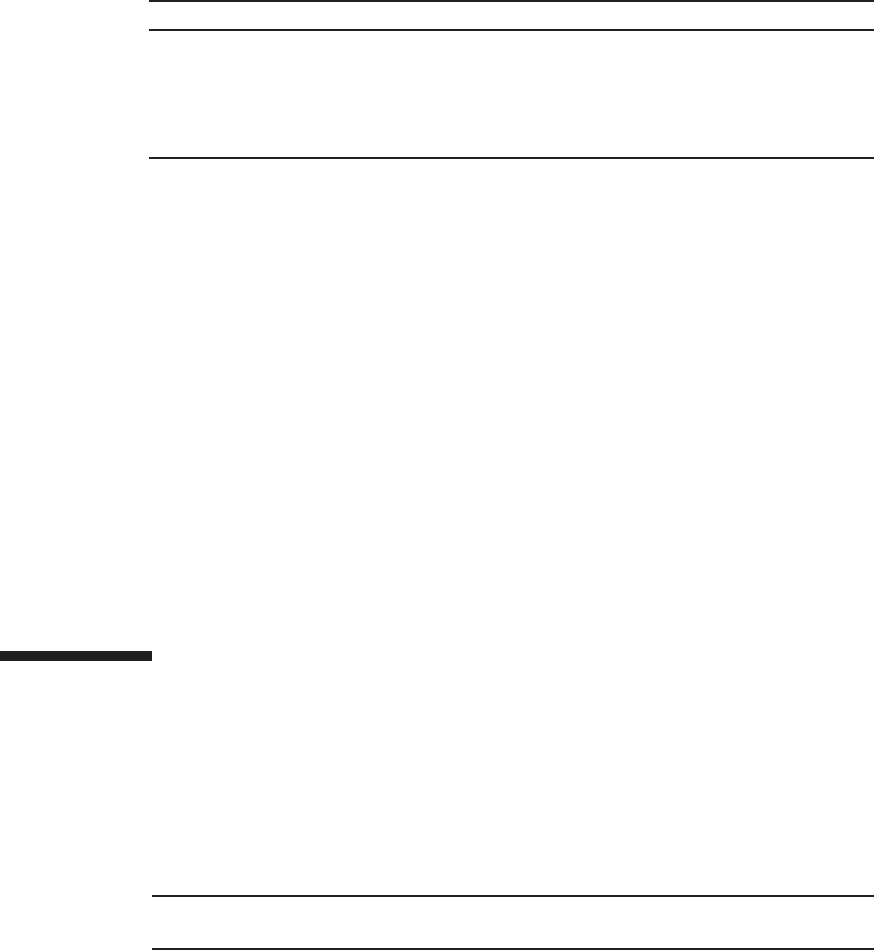
Table 12-3
Maintenance flow
Details of update process Replacement Expansion Reduction
1 Preparation 12.3 12.3 12.3
2 Removing an internal disk 12.4 - 12.4
3 Installing an internal disk 12.5 12.5 -
4 Restoring the system 12.6 12.6 12.6
Note -
See the procedure for system-stopped maintenance for inactive/cold maintenance in a
single-chassis configuration.
12.2.3 Precautions for installation
Note the following points when expanding internal disks:
■
To expand an internal disk, remove the hard disk drive filler unit from the slot in
which you will install the internal disk.
■
Store the removed internal disk filler unit safely, such that it can be used again if
you subsequently reduce the internal disk.
12.2.4 Precautions for removal
Note the following points when removing internal disks:
■
When you reduce the internal disk, install the hard disk drive filler unit in the slot
from which you have removed the internal disk.
12.3 Enabling the Removal of an Internal
Disk
This section describes the preparations that must be completed prior to removing an
internal disk. The preparation procedure differs depending on the maintenance type
as follows:
■
Active/Hot maintenance
■
Active/Cold maintenance
■
Inactive/Hot maintenance
■
Inactive/Cold maintenance
■
System-stopped maintenance
Chapter 12 Maintaining the Internal Disks 227


















