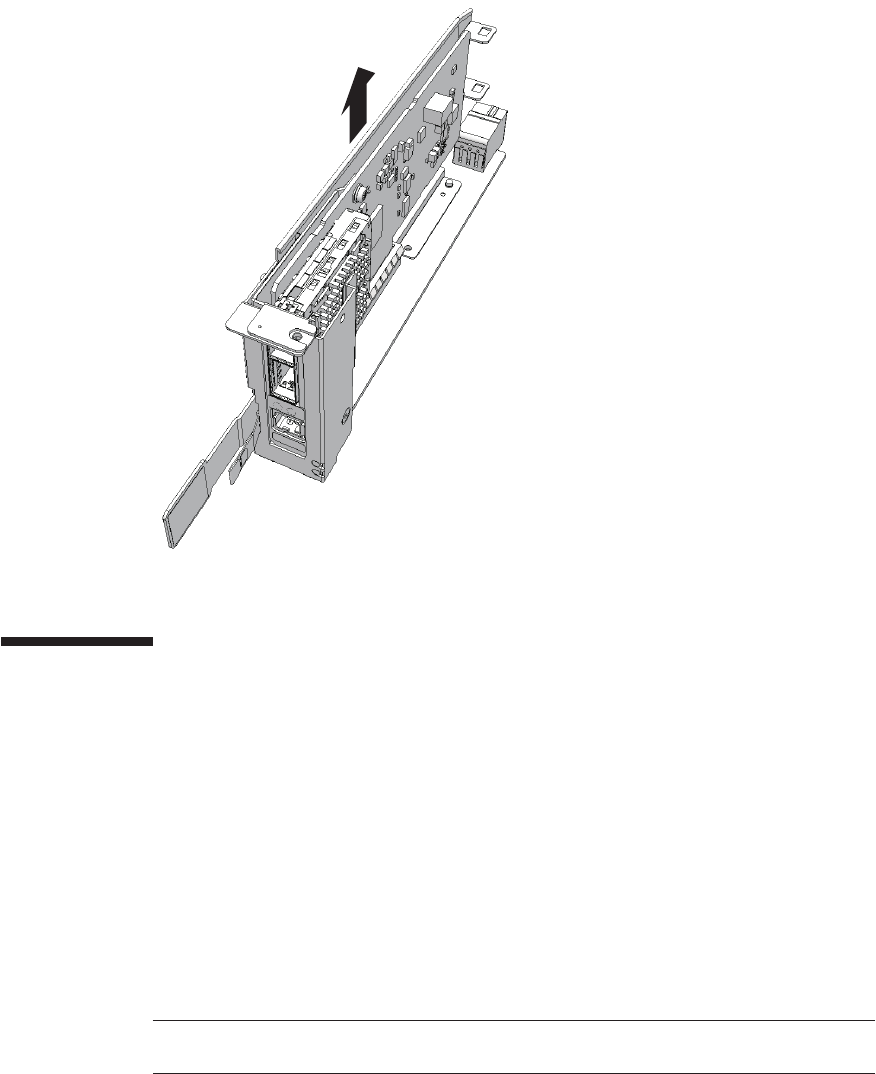
Note -
Confirm that the tab of the PCIe card or the tab of the filler for the PCIe card is
inserted in the notch of the PCIe card cassette.
Figure 13-9
Removing the PCIe card
13.6 Installing a PCI Express Card
This section describes the procedure for installing a PCIe card. Perform expansion
using the same procedure. When removing a PCIe card, install the filler unit instead
of another PCIe card after removing the PCIe card.
13.6.1 Installing a PCI Express card
1.
Install the PCIe card by inserting it i nto the connector of t he PCIe card cass ette.
For removal of a PCIe card, you do not have to perform this step. Attach the
filler for the PCIe card to the PCIe card cassette.
Fujitsu M10-4/Fujitsu M10-4S/SPARC M10-4/SPARC M10-4S Service Manual
・
December 2013258


















