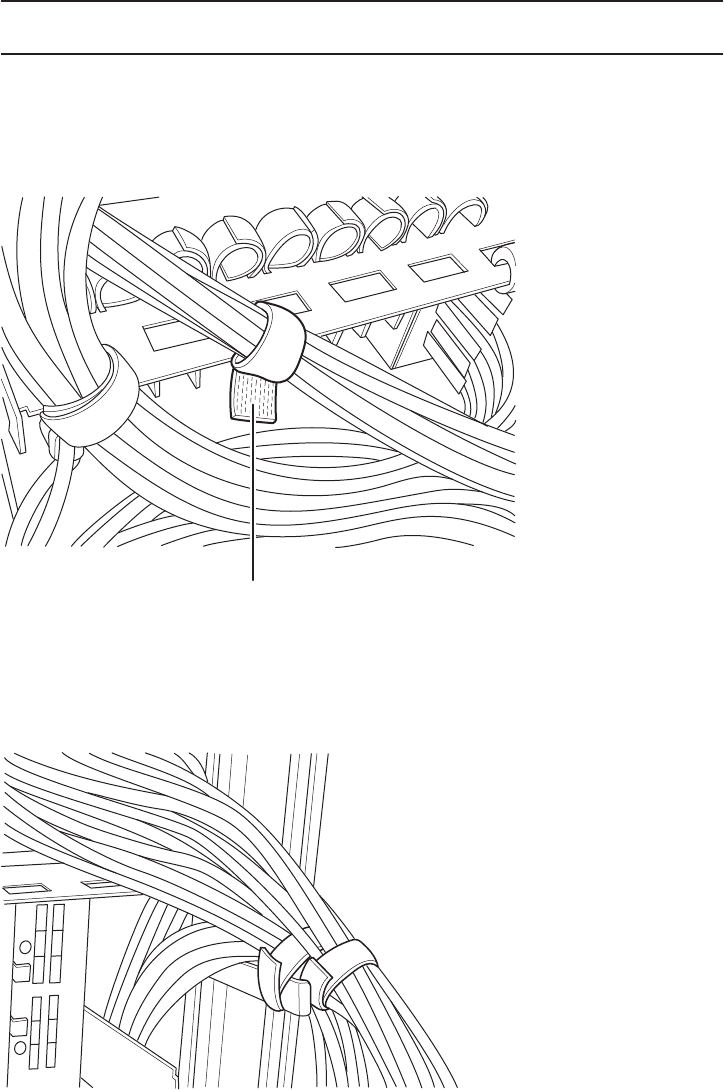
Note -
Record the positions of the cables before removing them to ensure that they are
reinstalled correctly.
A
b.
Remove the hook-and-loop fastener of the cable supp ort (A in the figure) t o
which the crossbar cables a re fixed.
Figure 7-6
Hook-and-loop fastener of the cable support
c.
Use t he hook-and-loop fastener to fix the crossbar cables to the cable
holder i nstalled on th e supporting co lumn on th e rear of the rack.
Figure 7-7
Fixing crossbar cables
2.
Lower the cable support.
For details, see "5.5.1 Lowering the cable support."
Fujitsu M10-4/Fujitsu M10-4S/SPARC M10-4/SPARC M10-4S Service Manual
・
December 201394


















