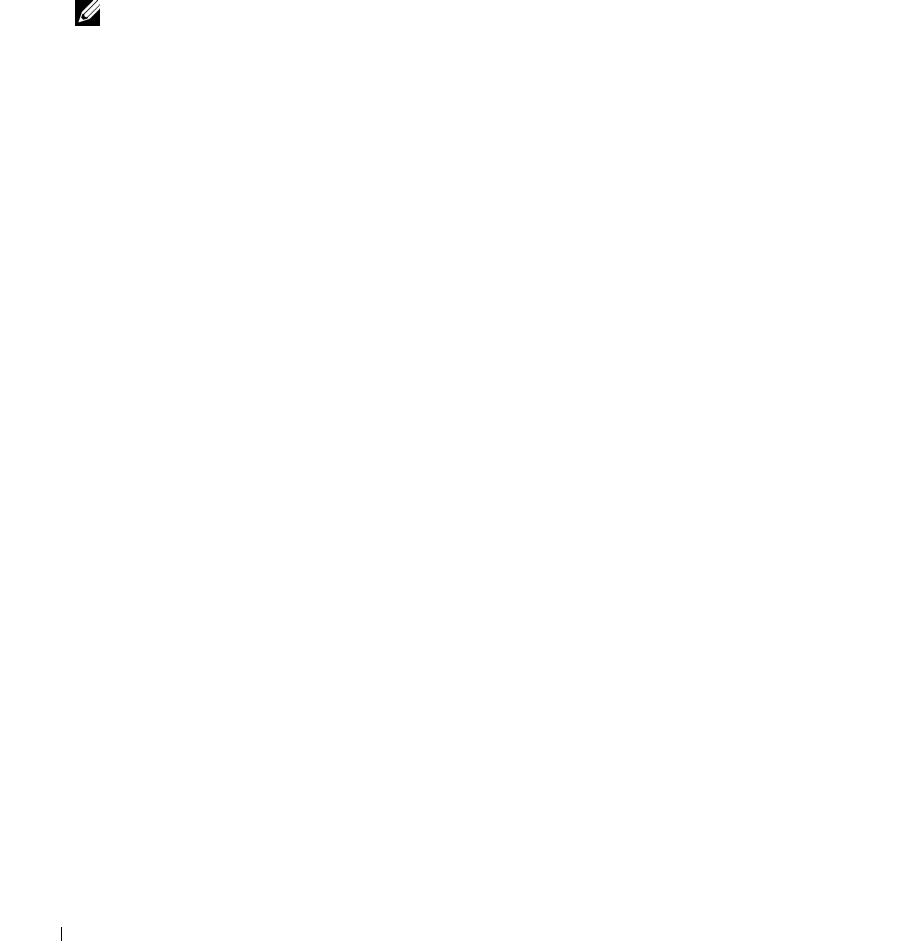
162 Configuring System Information
•
Enable Password Aging (1
–
365)
— Indicates the amount of time that elapses before a password is aged
out, when checked. The field value is from 1 to 365 days. The password aging feature functions only if
the switch clock is synchronized to an SNTP server. See the "Clock Commands" section in the
CLI
Reference Guide
for additional information.
•
Consecutive Passwords Before Reuse (1–10)
— Indicates the amount of times a password is changed,
before the password can be reused. The possible field values are 1 to 10.
Note: The user is notified to change the password prior to expiry. The Web users do not see this notification.
•
Enable Login Attempts (1
–
5)
— When selected, enables locking a user out of the device when a faulty
password is used a defined number of times. For example, if the number of login attempts has been
defined as five and the user attempts to log on five times with an incorrect password, the device locks
the user out on the sixth attempt. When this happens, a super user must re-enable the user account.
The field range is 1 to 5 attempts.
Defining Password Constraints
1.
Open the
Password Management
page.
2.
Define the relevant fields.
3.
Click
Apply Changes
.
The password constraints are defined, and the device is updated.
Defining Password Constraints Using CLI Commands
For information about the CLI commands that perform this function, see the following chapter in the
CLI Reference Guide
:
• Password Management Commands.
Local User Database
Use the
Local User Database page to define passwords, access rights for users and reactivate users whose
accounts have been suspended.
To display the Local User Database
page, click System > Management Security > Local User Database
in the tree view.


















