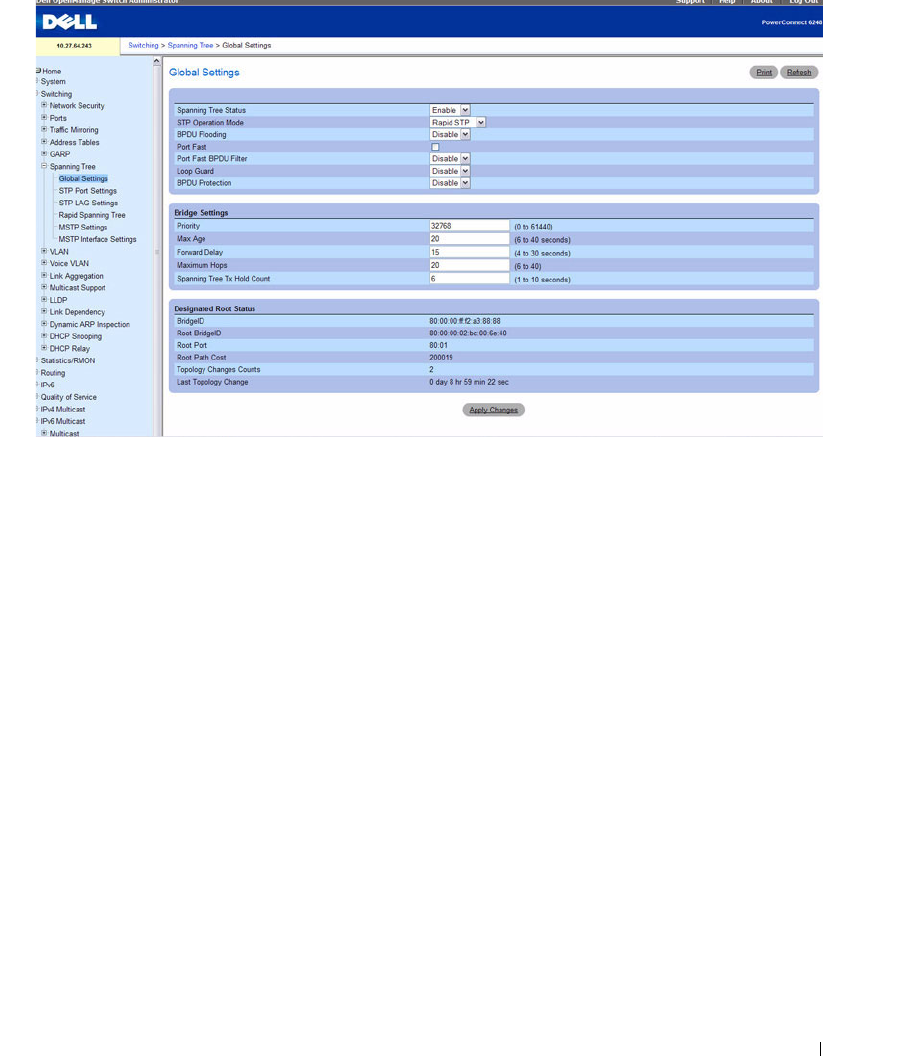
Configuring Switching Information 309
Figure 7-38. Spanning Tree Global Settings
The STP Global Settings page contains the following fields:
•
Spanning Tree Status
— Enables or disables RSTP, STP, or MSTP on the switch.
•
STP Operation Mode
— Specifies the STP mode by which STP is enabled on the switch. Possible
field values are:
Classic STP
,
Rapid STP, and Multiple STP
.
•
BPDU Flooding
— Specifies Bridge Protocol Data Unit (BPDU) packet handling when the spanning
tree is disabled on an interface. The possible field values are
Enable
or
Disable
. The default value is
Disable
.
•
Port Fast
— Enables Port Fast mode for all ports on the switch when checked. If Port Fast mode is
enabled for a port, the Port State is automatically placed in the Forwarding state when the port link is
up. Port Fast mode optimizes the time it takes for the STP protocol to converge. STP convergence can
take 30-60 seconds in large networks.
•
Port Fast BPDU Filter
— Specifies BPDU Filter Mode on all ports which are enabled for Port Fast
Mode. Possible values are
Enable
and
Disable
. The default value is
Disable
.
•
Loop Guard
—
Enables
or
disables
Loop Guard on all the ports.
•
BPDU Protection —
Disables a port in case a new switch tries to enter the already existing topology of
STP. This keeps switches not originally part of an STP from influencing the STP topology.
If set to Enable, when a BPDU is received on an edge port, that port is disabled. Once the port has
been disabled it requires manual-intervention to be re-enabled.


















