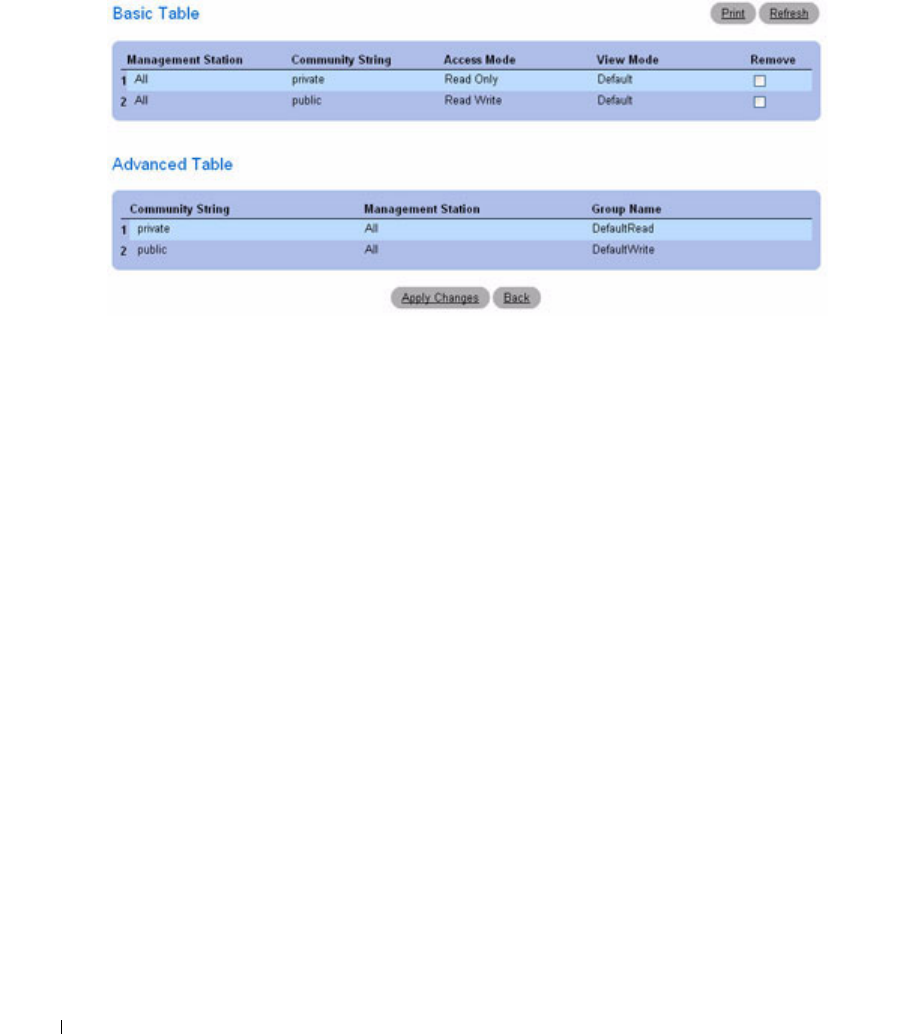
222 Configuring System Information
Figure 6-102. Basic and Advanced Table
Removing Communities
1.
Open the
SNMPv1, 2 Community
page.
2.
Click
Show All
.
The
Basic and Advanced Table
page displays.
3.
Select a community and check the
Remove
check box.
4.
Click
Apply Changes
.
The community entry is removed, and the device is updated.
Configuring Communities Using CLI Commands
For information about the CLI commands that perform this function, see the following chapter in the
CLI Reference Guide
:
• SNMP Commands.
Notification Filter
Use the Notification Filter page to set filtering traps based on OIDs. Each OID is linked to a device
feature or a feature aspect. The Notification Filter page also allows you to filter notifications.
To displ ay t he Notification Filter page, click System > SNMP > Notification Filters in the tree view.


















