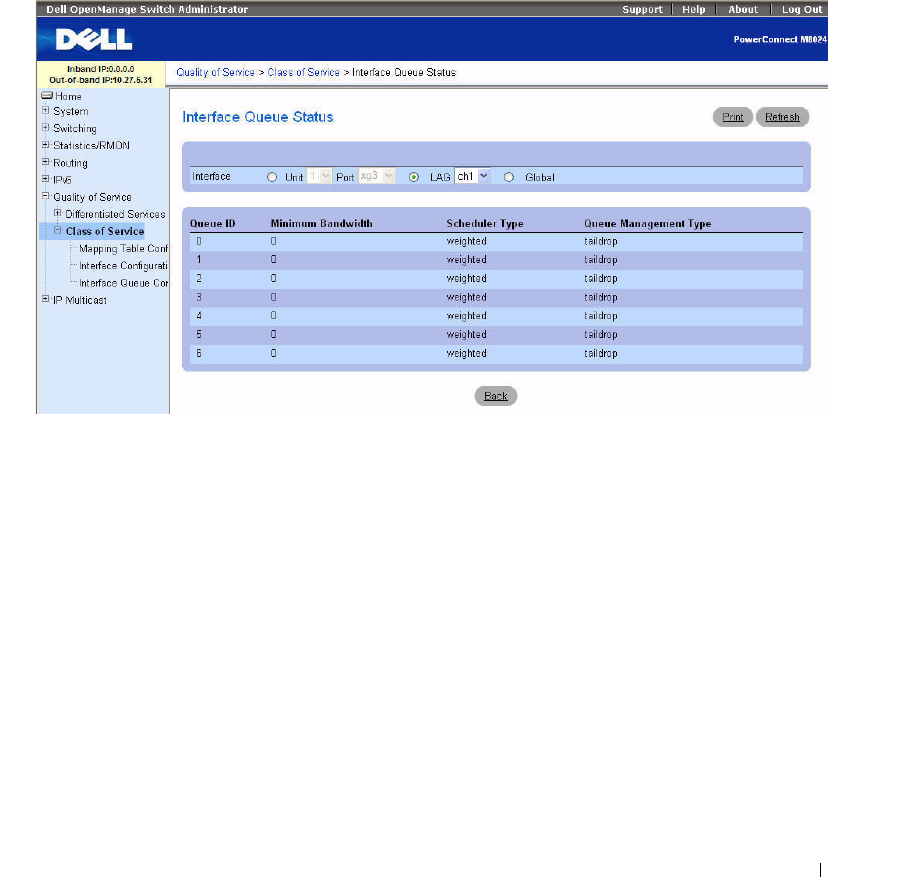
Configuring Quality of Service 647
Displaying Interface Queue Settings
1.
Open the
Interface Queue Configuration
page.
2.
Click
Show All
.
The
Interface Queue Status
page displays.
3.
Select
Unit / Port
,
LAG
, or
Global
.
Figure 11-20. Interface Queue Status
Configuring an Interface Queue Using the CLI Commands
For information about the CLI commands that perform this function, see the following chapter in the
CLI Reference Guide:
• QoS Commands


















