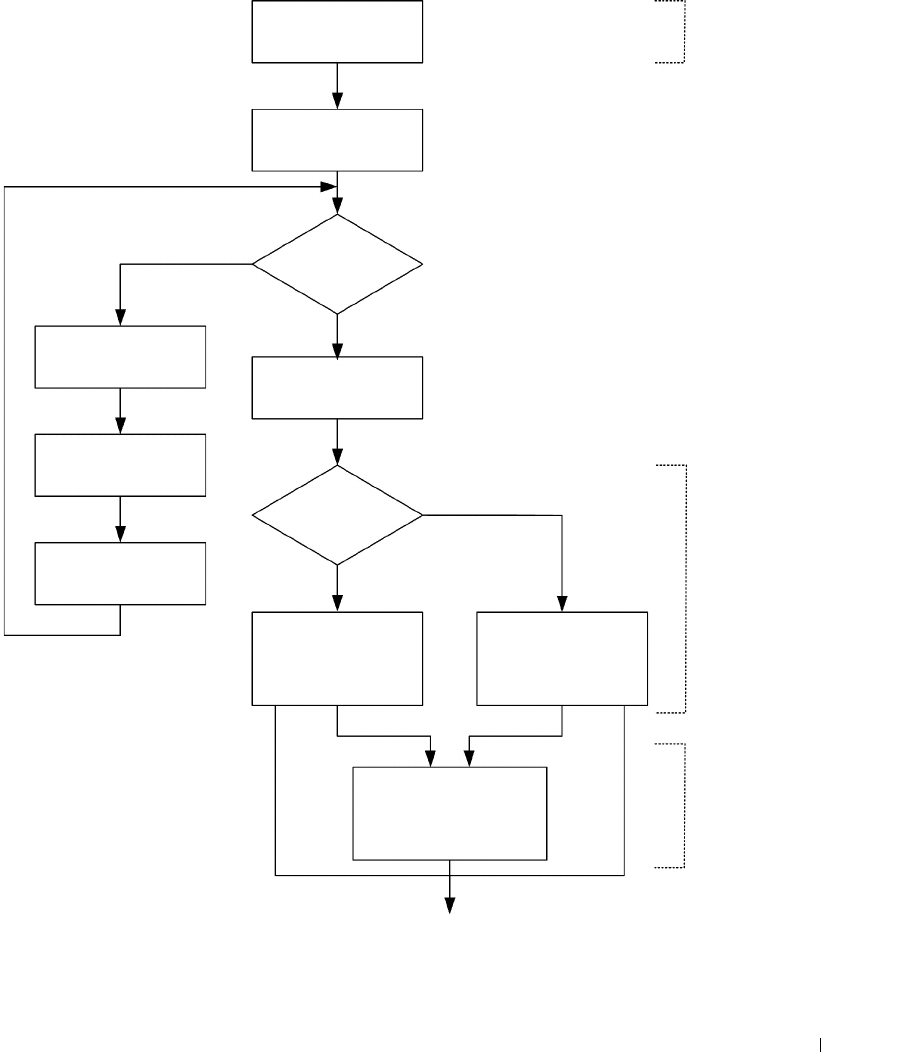
Configuring Dell PowerConnect 65
Figure 5-1. Installation and Configuration Flow Chart
Connect Switch and
Console
Power on
Choose option 2
Boot menu
(Special functions)
Loading program from
flash to RAM
Initial Configuration: IP
Address, Subnetmask,
Users Basic Security
configuration
Wizard Configuration
Process
Advanced Configuration:
IP Address from DHCP,
IP Address from bootp,
Security management
Standard
Switch
Installation
Reboot
Advanced
Switch
Installation
Yes
No
S
u
s
p
e
n
d
B
o
o
t
u
p
Enter Wizard
Hardware
Setup
No
Yes


















