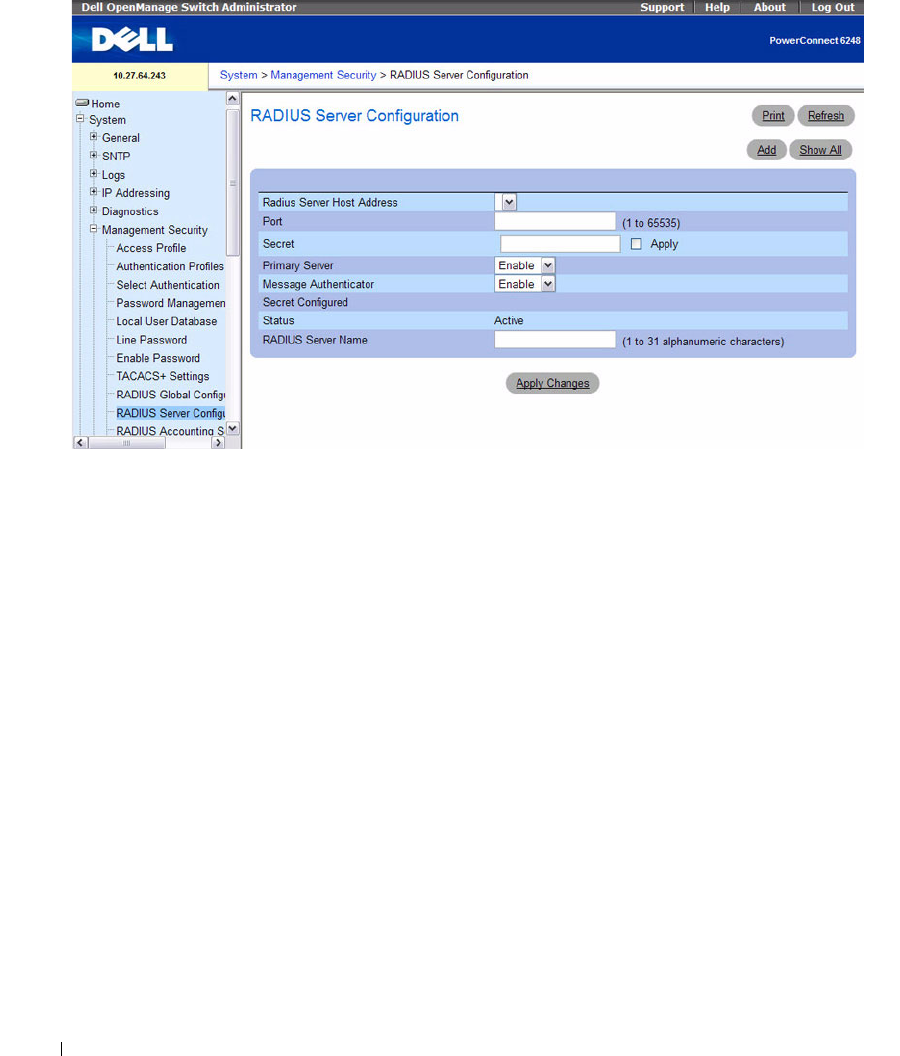
174 Configuring System Information
Figure 6-57. RADIUS Server Configuration
The RADIUS Server Configuration page contains the following fields:
•
RADIUS Server Host Address
— Use the drop-down menu to select the IP address of the RADIUS
server to view or configure. Click
Add
to display the Add RADIUS Server page used to configure
additional RADIUS servers.
•
Port
— Identifies the authentication port the server uses to verify the RADIUS server authentication.
The port is a UDP port, and the valid range is 1-65535. The default port for RADIUS authentication is
1812.
•
Secret
— Shared secret text string used for authenticating and encrypting all RADIUS
communications between the device and the RADIUS server. This secret must match the RADIUS
encryption.
•
Apply
— The Secret will only be applied if this box is checked. If the box is not checked, anything
entered in the Secret field will have no affect and will not be retained. This field is only displayed if the
user has READWRITE access.
•
Primary Server
— Sets the selected server to the Primary (
Enable
) or Secondary (
Disable
) server. If
you configure multiple RADIUS servers with the same RADIUS Server Name, designate one server as
the primary and the other(s) as the backup server(s). The switch attempts to use the primary server
first, and if the primary server does not respond, the switch attempts to use one of the backup servers
with the same RADIUS Server Name.


















