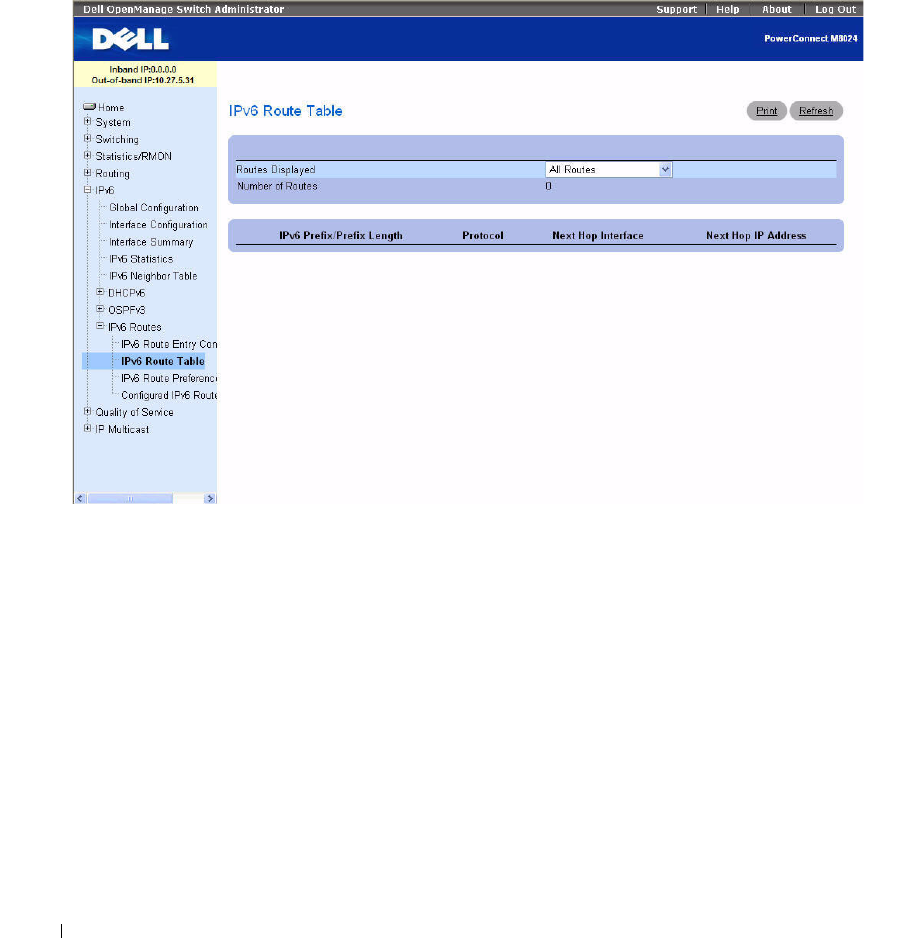
616 Configuring IPv6
IPv6 Route Table
Use the IPv6 Route Table
page to display all active IPv6 routes and their settings.
To display the page, click IPv6 > IPv6 Routes > IPv6 Route Table in the tree view.
Figure 10-34. IPv6 Route Table
The IPv6 Route Table page displays the following fields:
•
Routes Displayed
— Select to view either the Configured Routes, Best Routes, or All Routes from the
drop-down menu.
•
Number of Routes
— Displays the total number of active routes/best routes in the route table for the
type of route selected.
•
IPv6 Prefix/Prefix Length
— Displays the Network Prefix and Prefix Length for the Active Route.
•
Protocol
— Displays the Type of Protocol for the Active Route.
•
Next Hop Interface
— Displays the Interface over which the Route is Active.
•
Next Hop IP Address
— Displays the Next Hop IPv6 Address for the Active Route.


















