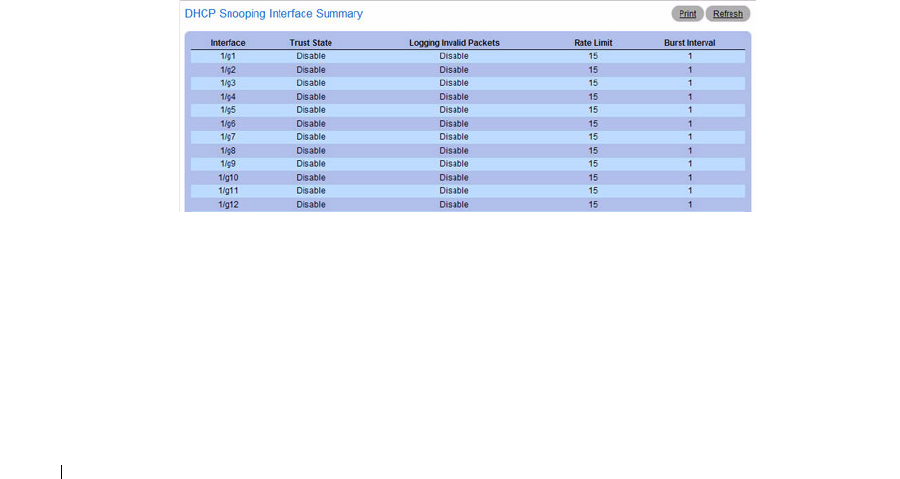
398 Configuring Switching Information
The DHCP Snooping Interface Configuration page contains the following fields:
•
Port
— Select the interface for which data is to be displayed or configured.
•
Trust State
— If it is enabled, the DHCP snooping application considers the port as trusted. The
default is Disable.
•
Logging Invalid Packets
— If it is enabled, the DHCP snooping application logs invalid packets on
this interface. The default is Disable.
•
Rate Limit
— Specifies the rate limit value for DHCP snooping purposes. If the incoming rate of
DHCP packets exceeds the value of this object for consecutively burst interval seconds, the port will be
shutdown. If this value is None, there is no limit. The default is 15 packets per second (pps). The Rate
Limit range is 0 to 300.
•
No Limit
— Specifies the value of Rate Limit which is -1. If the rate limit is -1, burst interval has no
meaning and is therefore disabled.
•
Burst Interval
— Specifies the burst interval value for rate limiting purposes on this interface. If the
rate limit is None, the burst interval has no meaning and displays it as “N/A”. The default is 1 second.
The Burst Interval range is 1 to 15.
Displaying the DHCP Snooping Interface Summary Table
1.
Open the
DHCP Snooping Interface Configuration
page.
2.
Click
Show All
.
The
DHCP Snooping Interface Summary
table displays.
Figure 7-111. DHCP Snooping Interface Summary
Configuring DHCP Snooping With CLI Commands
For information about the CLI commands that perform this function, refer to the following chapter in
the
CLI Reference Guide
:
• DHCP Snooping Commands


















