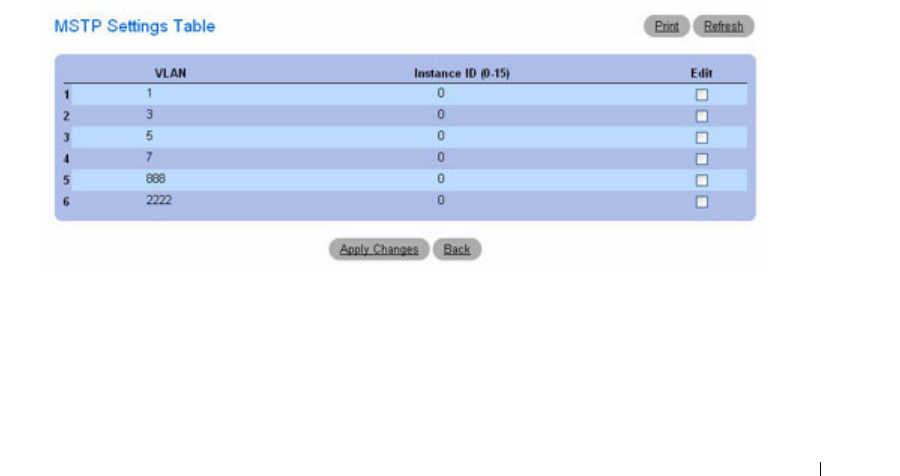
Configuring Switching Information 319
•
Included VLANs
— Maps the selected VLANs to the selected instance. Every VLAN belongs to one
instance only.
•
Priority (0–61440) —
Specifies the switch priority for the selected spanning tree instance. The default
value is 32768.
•
Bridge ID
— Indicates the bridge ID of the selected instance.
•
Root Bridge ID
of the root bridge which is the one with the lowest path cost.
•
Root Port —
Indicates the root port of the selected instance.
•
Root Path Cost —
Indicates the path cost of the selected instance.
Modifying MSTP Settings:
1.
Open the
MSTP Settings
page.
2.
Modify the fields in the
Global Settings
and
Instance Settings
sections as needed.
3.
Click
Apply Changes
.
The MSTP parameters are modified, and the device is updated.
Displaying the MSTP VLAN to Instance Mapping Table
1.
Open the
MSTP Settings
page.
2.
Click
Show All
.
The
MSTP Settings Table
displays.
Figure 7-46. MSTP Settings Table
3.
To modify the Instance ID for one or more VLANs, check
Edit
for the desired VLANs.
4.
Make needed changes to Instance IDs. Enter a value of 0 to remove the VLAN-to-Instance mapping.
5.
Click Apply Changes.
The Instance IDs are modified for the selected VLANs, and the device is updated.


















