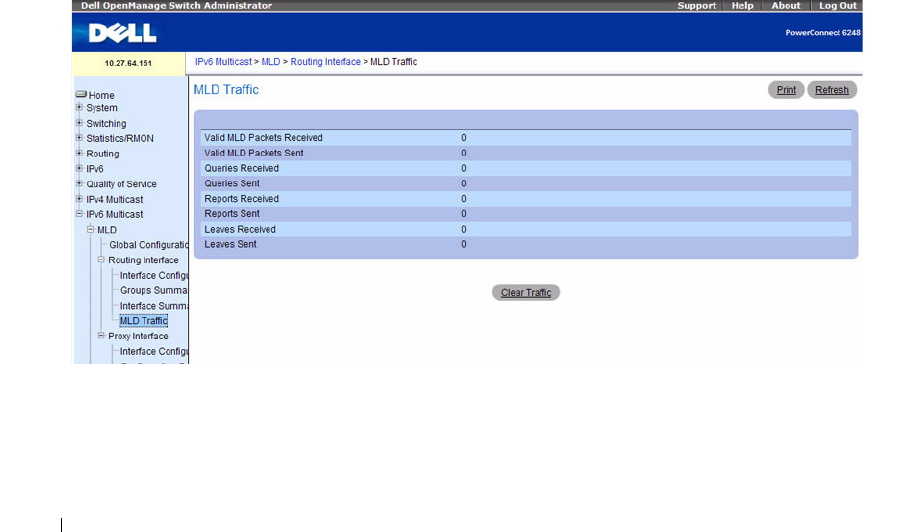
670 Configuring IP Multicast
The MLD Routing Interface Source List Information page contains the following fields:
•
Multicast Group IP
— Select the IP multicast group address for which data is to be displayed. Only if
group membership reports have been received on the selected interface can you make this selection,
and the data on this page displays.
•
Interface
— Select the MLD routing interface for which data is displayed.
•
Group Compatibility Mode
— The compatibility mode (V1, V2) for this multicast group on the
specified interface.
•
Source Filter Mode
— The source filter mode for the specified multicast group on this interface.
Possible values are
Include, Exclude
and
NA
. When
NA
mode is active, this field is blank.
•
Source Hosts
— The source addresses which are members of this multicast address.
•
Expiry Time
— The expiry time interval in hours:minutes:seconds for each source address that is a
member of this multicast group. This is the length of time after which the specified source entry is
aged. out.
MLD Traffic
The MLD Traffic page displays summary statistics on the MLD messages sent to and from the router.
To access this page, click IPv6 Multicast > MLD > Routing Interface > MLD Traffic in the navigation
tree.
Figure 12-14. MLD Traffic


















