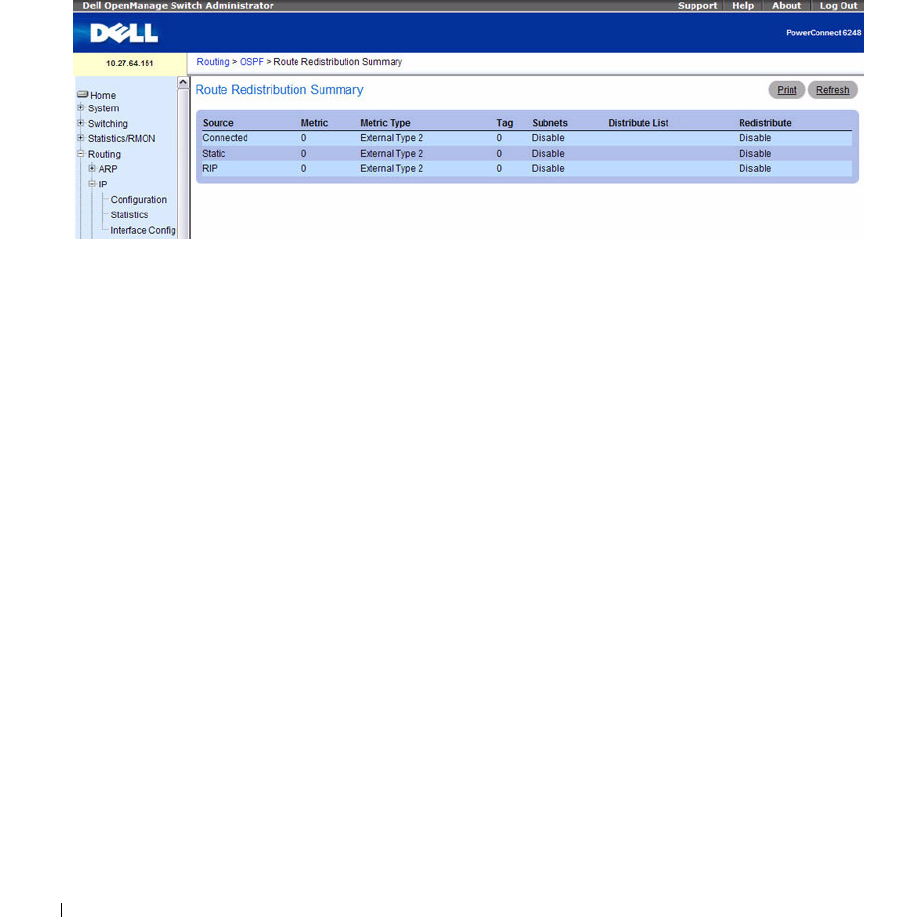
496 Configuring Routing
Route Redistribution Summary
Use the OSPF Route Redistribution Summary
page to display OSPF Route Redistribution
configurations.
To display the page, click Routing > OSPF > Route Redistribution Summary in the tree view.
Figure 9-20. OSPF Route Redistribution Summary
The OSPF Route Redistribution Summary page contains the following fields:
•
Source
— The Source Route to be redistributed by OSPF.
•
Redistribute
— Specify whether to allow the routes learned through this protocol to be redistributed.
•
Metric
— The Metric of redistributed routes for the given Source Route. Displays 0 when not
configured.
•
Metric Type
— The OSPF metric type of redistributed routes.
•
Tag
— The tag field in routes redistributed. This field displays the tag value if the source was
preconfigured, otherwise 0 is displayed.
•
Subnets
— Specify whether the subnetted routes should be redistributed (
Enable
) or not (
Disable
).
•
Distribute List
— The access list that filters the routes to be redistributed by the destination protocol.
Displays 0 when not configured.
•
Redistribute
— Redistribute among other VLANs in the domain.
Displaying the Route Redistribution Summary using the CLI Command
For information about the CLI command that performs this function, see the following chapter in the
CLI Reference Guide:
• OSPF Commands


















