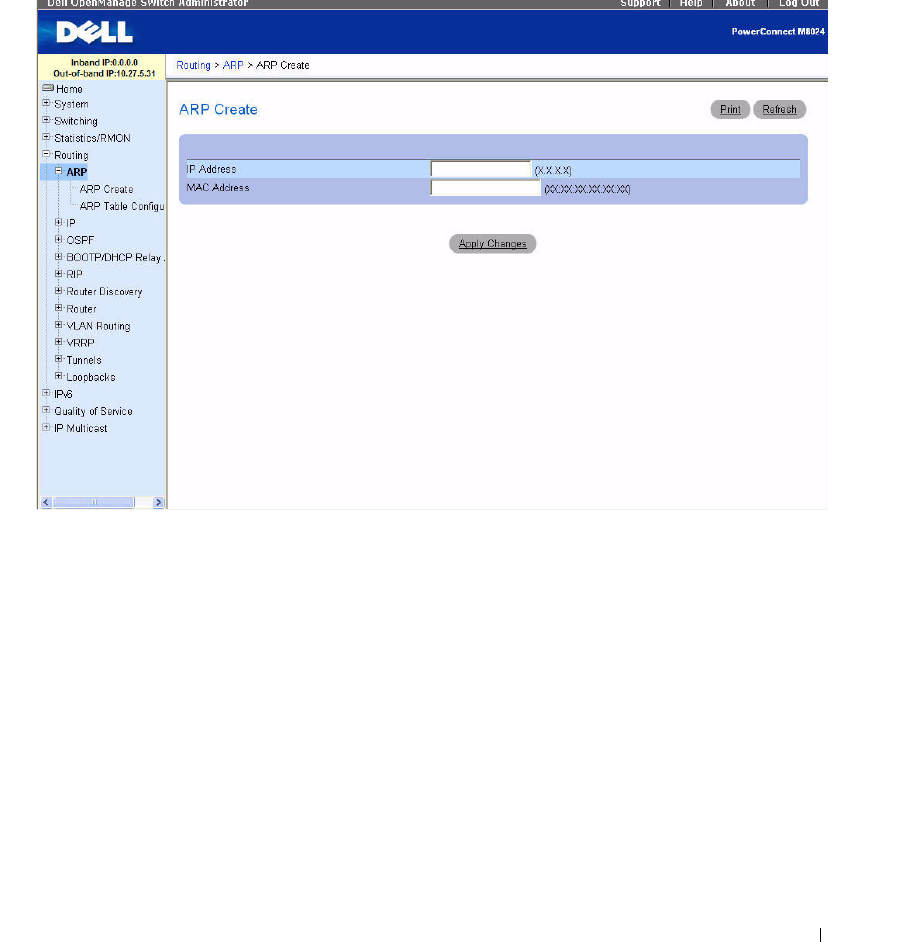
Configuring Routing 453
ARP Create
Use the ARP Create
page to add an entry to the Address Resolution Protocol table.
To display the page, click Routing > ARP > ARP Create in the tree view.
Figure 9-1. ARP Create
The ARP Create page contains the following fields:
•
IP Address
— Enter the IP address you want to add. It must be the IP address of a device on a subnet
attached to one of the switch's existing routing interfaces.
•
MAC Address
— The unicast MAC address of the device. Enter the address as six two-digit
hexadecimal numbers separated by colons, for example 00:06:29:32:81:40.
Adding an Entry to the ARP Table
1.
Open the
ARP Create
page.
2.
Specify the addresses to be associated.
3.
Click
Apply Changes
.
The addresses are now in the ARP cache.


















