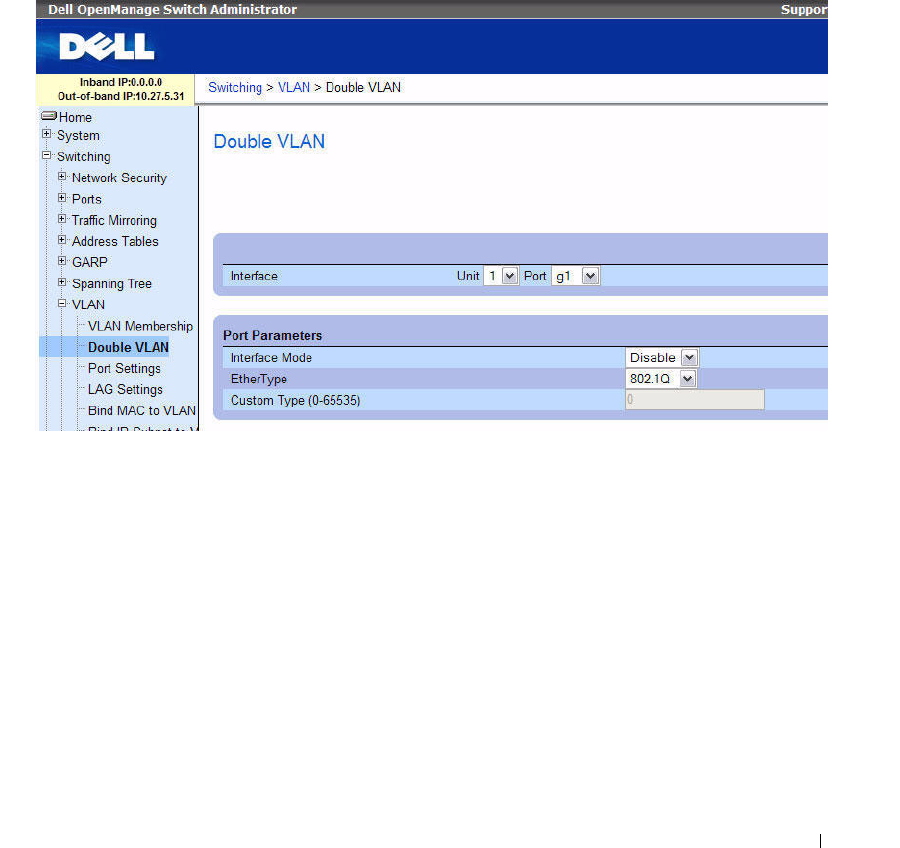
Configuring Switching Information 327
With Double VLAN Tunneling enabled, every frame that is transmitted from an interface has a DVLAN
Tag attached while every packet that is received from an interface has a tag removed (if one or more tags
are present).
Use the Double VLAN Global Configuration page to specify the Double VLAN configuration for all the
ports.
To access the Double VLAN Global Configuration page, click Switching > VLAN > Double VLAN >
Global Configuration from the navigation tree.
Figure 7-51. Double VLAN Global Configuration
The Double VLAN Global Configuration page contains the following fields:
•
EtherType
— The two-byte hex Ethertype to be used as the first 16 bits of the Double VLAN tag:
–
802.1Q
— Commonly used tag representing 0x8100. This value is supported by several network
equipment manufacturers. If a double-tagged frame with the first Ethertype value set to 802.1Q is
forwarded to hardware which does not support Double VLAN (or the corresponding configuration
is not set), it will be misinterpreted as a regular, single-tagged frame.
–
vMAN
— Commonly used tag representing 0x88A8, defined for the Virtual Metropolitan Area
Network. This value is often used to indicate double-tagged frames. If a double-tagged frame with
an Ethertype value set to vMAN is forwarded to hardware without Double VLAN support (or when
Double VLAN is not configured), it will be dropped due to unknown Ethertype. This outcome
may be more efficient, and cause less harm than when the 802.1Q Ethertype value is used for
double-tagged frames. When presented with a double-tagged frame with an 802.1Q Ethertype
value, the switch that does not support double-tagging may attempt to process the double-tagged
frame with the incorrect assumption that frame contains only a single VLAN tag.


















