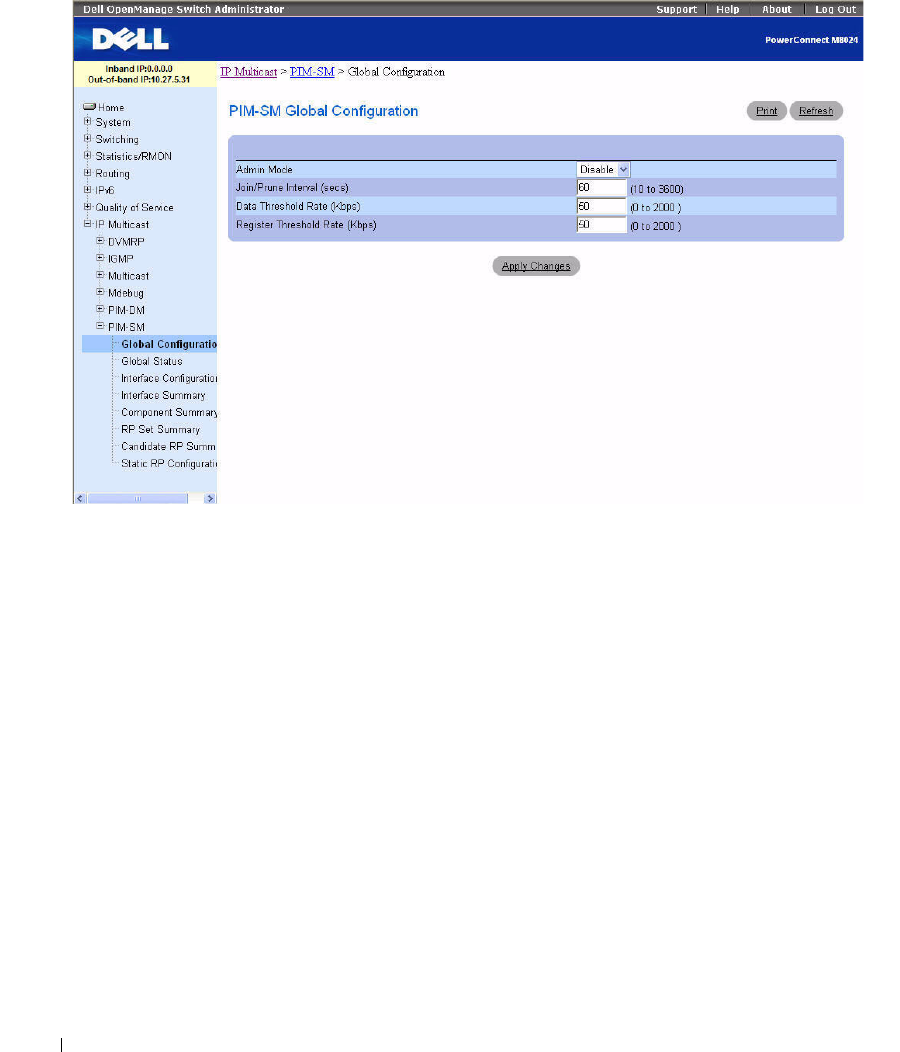
716 Configuring IP Multicast
Figure 12-46. PIM-SM Global Configuration
The PIM-SM Global Configuration page contains the following fields:
•
Admin Mode
— Select Enable or Disable from the drop-down menu to set the administrative status
of PIM-SM on the system. You must enable IGMP before enabling PIM-SM. The default is Disable.
•
Join/Prune Interval (secs)
— Enter the interval between the transmission of PIM-SM Join/Prune
messages. The valid values are from 10 to 3600 secs. The default value is 60.
•
Data Threshold Rate (Kbps)
— Enter the minimum source data rate in K bits/second above which the
last-hop router switches to a source-specific shortest path tree. The valid values are from 0 to 2000 K
bits/sec. The default value is 50.
•
Register Threshold Rate (Kbps)
— Enter the minimum source data rate in K bits/second above which
the Rendezvous Point router switches to a source-specific shortest path tree. The valid values are from
0 to 2000 K bits/sec. The default value is 50.
Configuring PIM-SM
1.
Open the
PIM-SM Global Configuration
page.
2.
Set
Admin Mode
to Enable or Disable, to turn PIM-SM on or off.
3.
Modify the remaining fields as needed.
4.
Click
Apply Changes
.


















