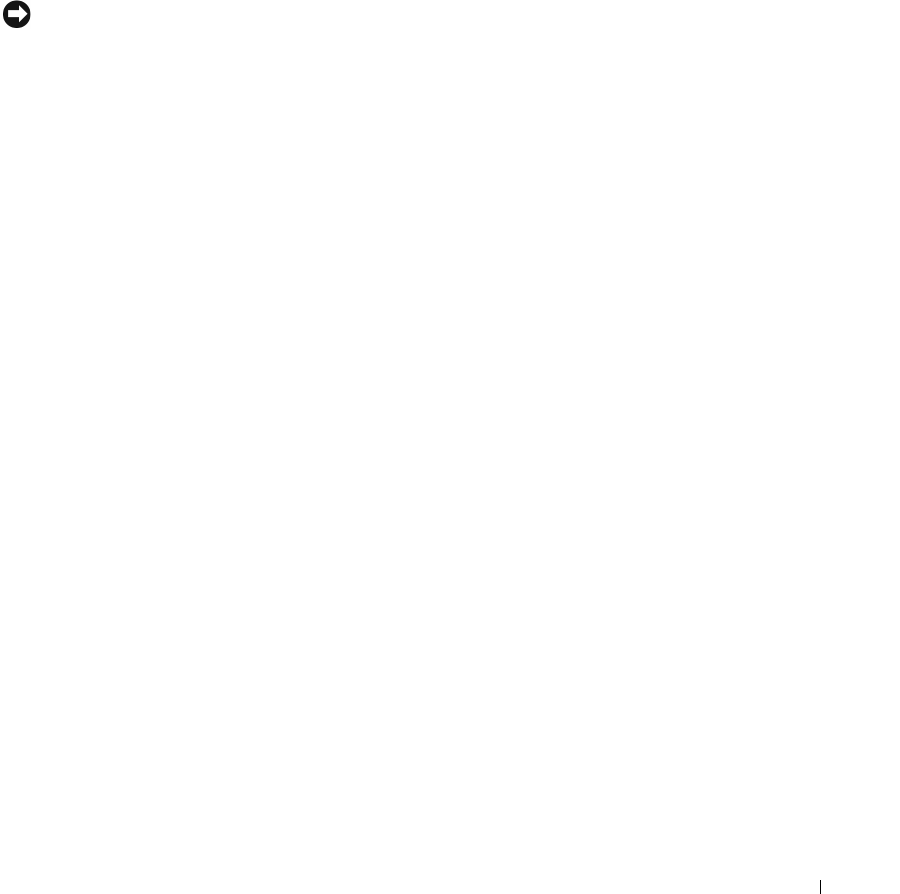
Configuring Dell PowerConnect 85
Software Download and Reboot
Software Download Through TFTP Server
This section contains instructions for downloading switch software (system and boot images) through a
TFTP server. The TFTP server must be available on the network before downloading the software.
The switch boots and runs when decompressing the system image from the flash memory area where a
copy of the system image is stored.
Notice: You must run the boot system command to activate the newly downloaded image.
On the next boot, the switch decompresses and runs the currently active system image unless chosen
otherwise.
To download an image through the TFTP server:
1.
Ensure that an IP address is configured on the out-of-band interface and pings can be sent to a TFTP
server.
2.
Ensure that the file to be downloaded is saved on the TFTP server (the
.stk
file).
3.
Enter the command
show version
to verify which software version is currently running on the
switch.
The following is an example of the information that appears:
console>show version
Image Descriptions
image1 : default image
image2 :
Images currently available on Flash
--------------------------------------------------------------
unit image1 image2 current-activenext-active
--------------------------------------------------------------
1 3.1.0.4 3.1.0.4 image1 image1
4.
Enter the command
copy tftp://{tftp address}/{file name} image
to copy a new
system image to the switch.
When the new image is downloaded, it is saved in the area allocated for the other copy of system image
(image2, as given in the example). The following is an example of the information that appears:
console#copy tftp://10.254.24.64/pc62xxr0v34.stk image
Mode........................................... TFTP
Set TFTP Server IP............................. 10.254.24.64
TFTP Path...................................... ./


















