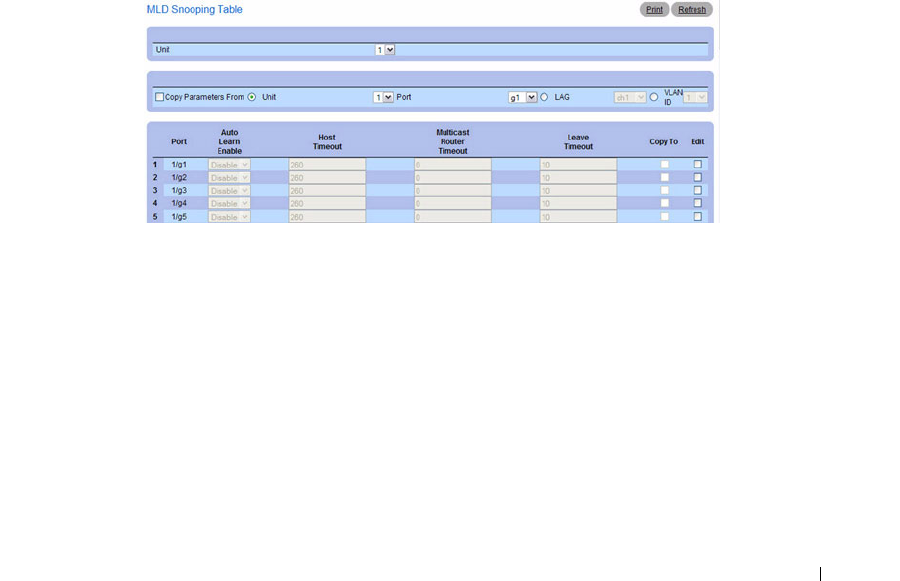
Configuring Switching Information 371
The MLD Snooping General page contains the following fields:
• Interface — Specifies the Unit and Port or the LAG on which MLD Snooping should be enabled.
• Auto Learn — Enable or Disable the ability of the switch to automatically learn about dynamic MLD
ports.
• Host Timeout — Specifies time (in seconds) before an MLD snooping entry is aged out. The range is
from 2 to 3600 seconds. The default time is 260 seconds.
• Multicast Router Timeout — Specifies time (in seconds) before aging out a Multicast router entry.
The range is 1 to 3600 seconds. The default value is 300 seconds.
• Leave Timeout — Specifies the amount of time (in seconds) after a port leave message is received
before the entry is aged out. Enter value for the timeout period, or click Immediate Leave to specify an
immediate timeout. The range is from 1 to 3599 seconds. The default timeout is 10 seconds.
Displaying the MLD Snooping Table
1.
Open the MLD Snooping
General
page.
2.
Click
Show All
.
The
MLD Snooping Table
displays.
Figure 7-87. MLD Snooping Table
Copying MLD Snooping Settings to Multiple Ports, LAGs, or VLANs
1.
Open the
General
MLD
snooping
page.
2.
Click
Show All
.
The
MLD
Snooping Table
displays.
3.
Click
Copy Parameters From
.
4.
Select a Unit/Port, LAG, or VLAN to use as the source of the desired parameters.
5.
Click
Copy To
for the Unit/Ports, LAGs, or VLANs that these parameters will be copied to.
6.
Click
Apply Changes
.
The MLD Snooping settings are modified, and the device is updated.


















