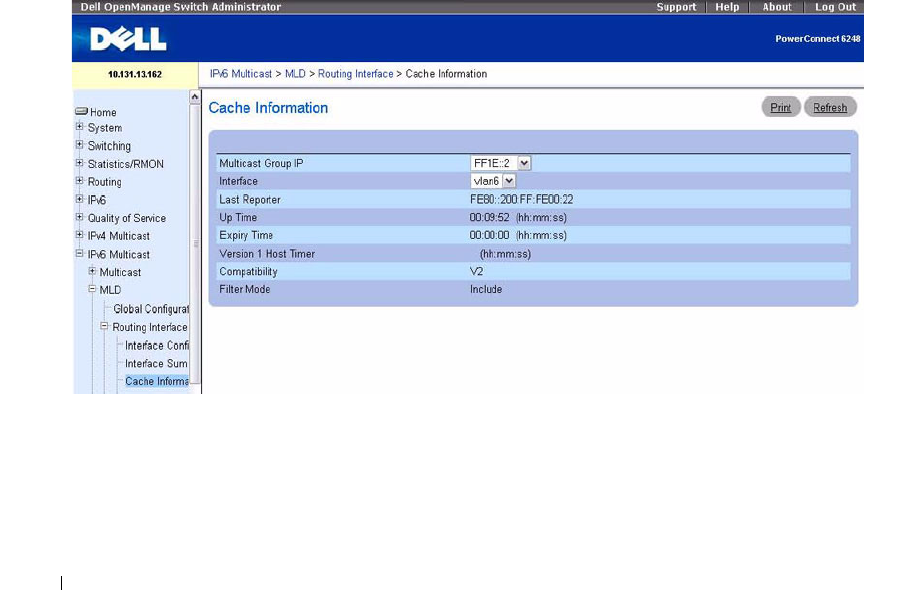
668 Configuring IP Multicast
•
Wrong Version Queries Received
— The number of queries that have been received on the selected
interface with an MLD version that does not match the MLD version configured for the interface, over
the lifetime of the entry. MLD requires that all routers on a LAN be configured to run the same version
of MLD. Therefore, a configuration error is indicated if any queries are received with the wrong version
number.
•
Number of Joins Received
— The number of times a group membership has been added on the
selected interface; that is, the number of times an entry for this interface has been added to the cache
table. This gives an indication of the amount of MLD activity on the interface.
•
Number of Groups
— The current number of entries for the selected interface in the cache table.
Click Refresh to display the latest information from the router.
MLD Routing Interface Cache Information
The MLD Routing Interface Cache Information page displays cache parameters and data for an IP
multicast group address that has been reported to operational MLD routing interfaces. You must
configure at least one MLD router interface to access this page. Also, group membership reports must
have been received on the selected interface in order for data to be displayed here. To access this page,
click IPv6 Multicast > MLD > Routing Interface > Cache Information in the navigation tree.
Figure 12-12. MLD Routing Interface Cache Information
The MLD Routing Interface Cache Information page contains the following fields:
•
Multicast Group IP
— Select the IP multicast group address for which data is to be displayed. Only if
group membership reports have been received on the selected interface can you make this selection,
and the data on this page displays.
•
Interface
— Select the MLD routing interface for which data is displayed.


















