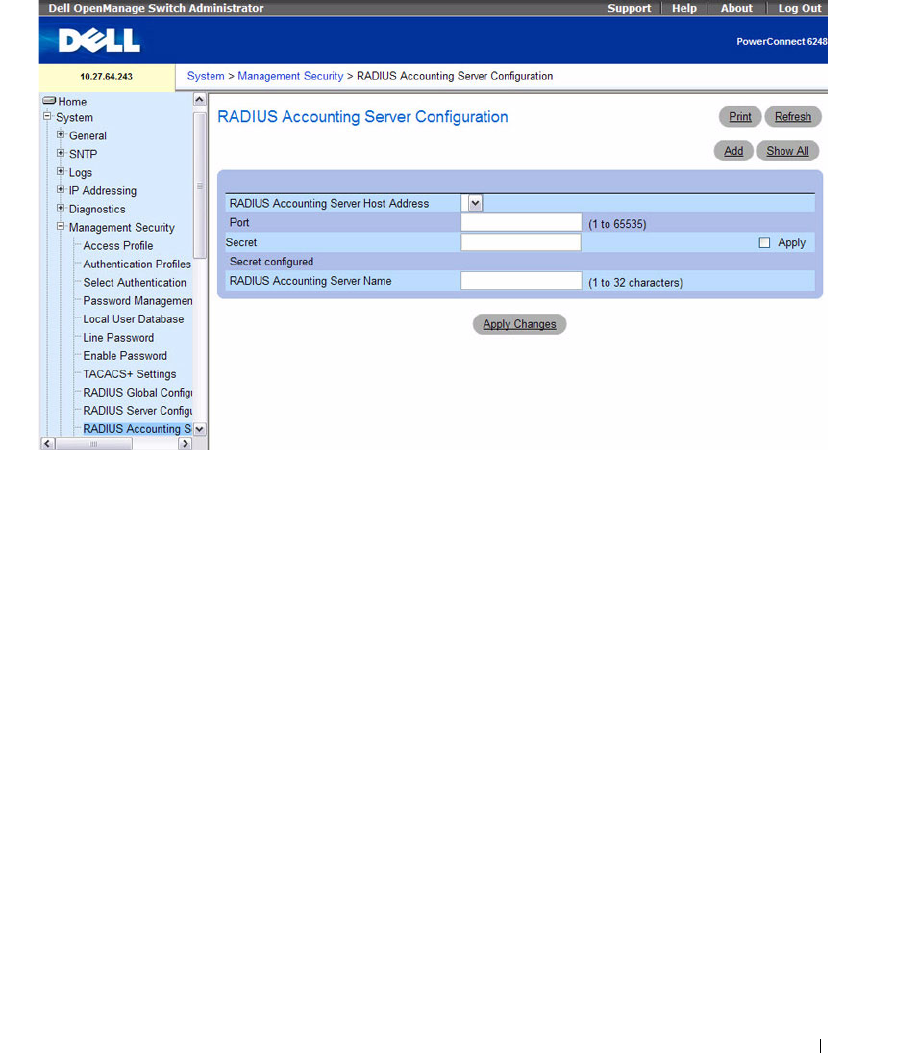
Configuring System Information 177
Figure 6-60. RADIUS Accounting Server Configuration
The RADIUS Accounting Server Configuration page contains the following fields:
•
RADIUS Accounting Server Host Address
— Use the drop-down menu to select the IP address of the
accounting server to view or configure. Click
Add
to display the
Add RADIUS Accounting Server
page
used to configure additional RADIUS servers.
•
Port
— Identifies the authentication port the server uses to verify the RADIUS accounting server
authentication. The port is a UDP port, and the valid range is 1-65535. The default port for RADIUS
accounting is 1813.
•
Secret
— Specifies the shared secret to use with the specified accounting server. This field is only
displayed if you are logged into the switch with READWRITE access.
•
Apply
— The Secret will only be applied if this box is checked. If the box is not checked, anything
entered in the Secret field will have no affect and will not be retained. This field is only displayed if you
are logged into the switch with READWRITE access.
•
Secret Configured
— Indicates whether the shared secret for this server has been configured.
•
RADIUS Accounting Server Name
— Enter the name of the RADIUS accounting server. The name
can contain from 1 to to 32 alphanumeric characters. Hyphens, and underscores are also permitted.
You can use the same name for multiple RADIUS accounting servers. RADIUS clients can use
accounting servers with the same name as backups for each other.


















