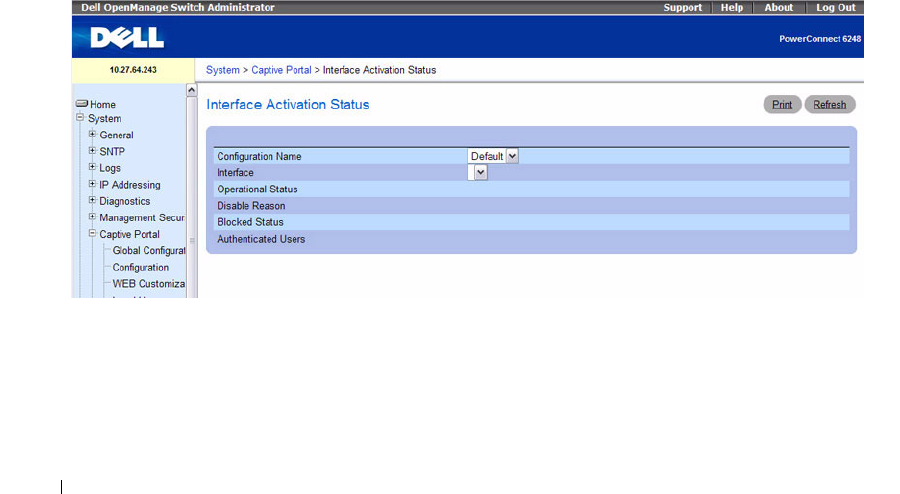
202 Configuring System Information
– The associated interfaces do not exist or do not support the CP capability.
•
Blocked Status
— Indicates whether authentication attempts to the captive portal are currently
blocked.
Use the Block and Unblock buttons to control the blocked status. If the CP is blocked, users cannot
gain access to the network through the CP. Use this function to temporarily protect the network during
unexpected events, such as denial of service attacks.
•
Authenticated Users
— Shows the number of users that successfully authenticated to this captive
portal and are currently using the portal.
The following buttons are available on the CP Activation and Activity page:
•
Block
—Click Block to prevent users from gaining access to the network through the selected captive
portal.
•
Unblock
—If the Blocked Status of the selected captive portal is Blocked, click Unblock to allow access
to the network through the captive portal.
Interface Activation Status
The Interface Activation Status page shows information for every interface assigned to a captive portal
instance.
To view interface activation status information, click System > Captive Portal > Interface Activation
Status.
Figure 6-83. Interface Activation Status
The Interface Activation Status page contains the following fields:
•
Configuration Name
— Select the CP configuration with the information to view.
•
Operational Status
— Shows whether the portal is active on the specified interface.


















