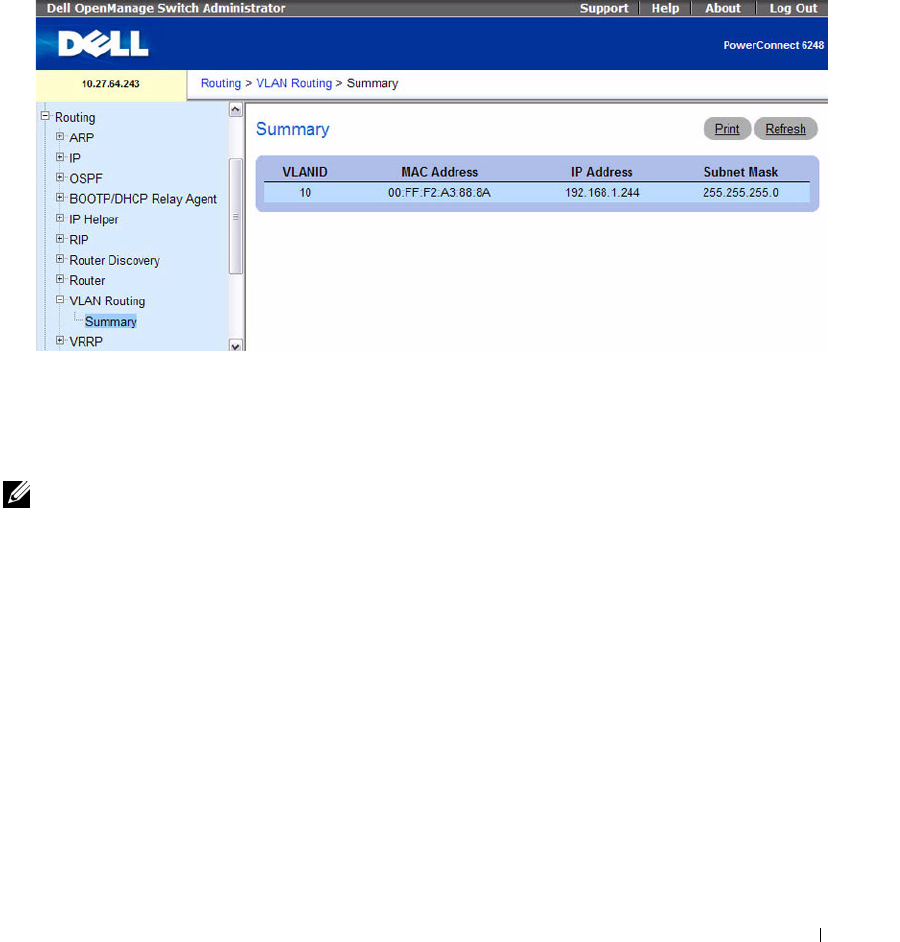
Configuring Routing 533
VLAN Routing Summary
Use the VLAN Routing Summary page to display the VLAN routing summary.
To display the page, click Routing > VLAN Routing > Summary in the tree view.
Figure 9-44. VLAN Routing Summary
The VLAN Routing Summary page displays the following fields:
•
VLAN ID
— The ID of the VLAN whose data is displayed in the current table row.
•
MAC Address
— The MAC Address assigned to the VLAN Routing Interface.
•
IP Address
— The configured IP address of the VLAN Routing Interface.
NOTE: If a VLAN is created and the IP address is not configured, the web page by default shows an IP address of
0.0.0.0. To configure the IP address, go to the Routing→ IP → Interface Configuration page. See "IP Interface
Configuration" on page 461.
•
Subnet Mask
— The configured subnet mask of the VLAN Routing Interface. This is 0.0.0.0 when the
VLAN Routing Interface is first configured and must be entered on the
Routing
→
IP
→
Interface
Configuration
page.
Displaying the VLAN Routing Summary using the CLI Command
For information about the CLI commands that perform this function, see the following chapters in the
CLI Reference Guide:
• IP Addressing Commands
• Virtual LAN Routing Commands


















