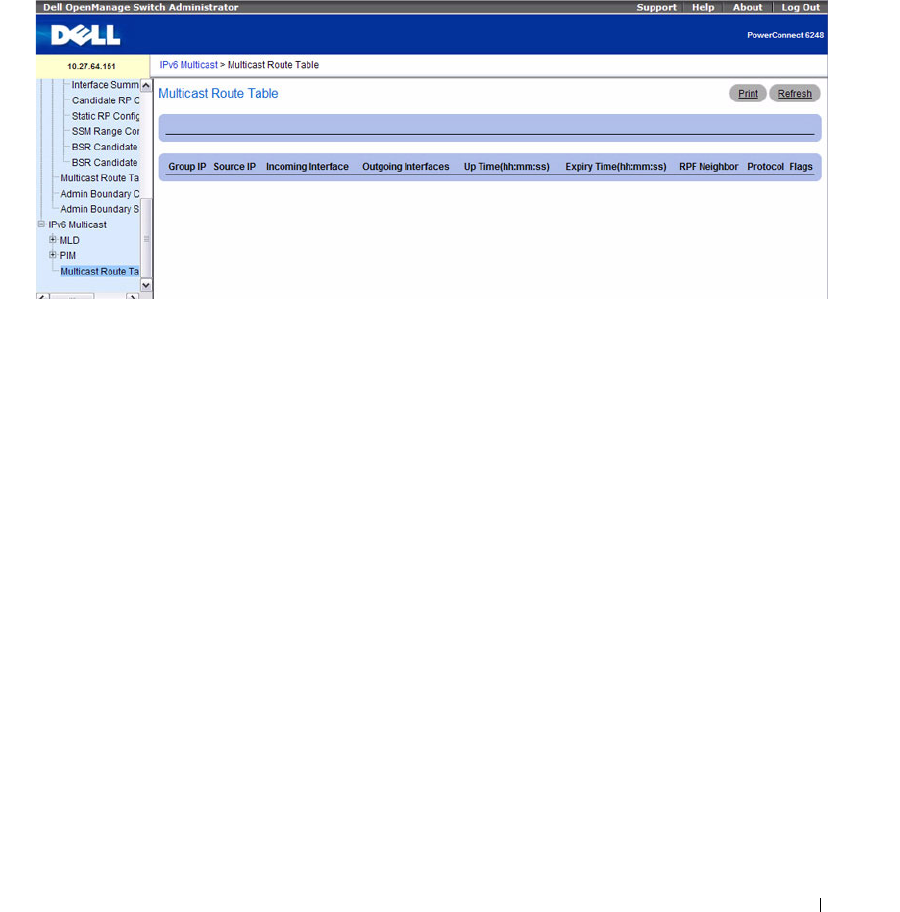
Configuring IP Multicast 663
Multicast Route Table
Use the Multicast Route Table page is used to display MRoute data.
To display the page, click IPv4 Multicast > Multicast > Multicast Route Table or IPv6 Multicast >
Multicast > Multicast Route Table.
Figure 12-8. Multicast Route Table
The Multicast Route Table page contains the following fields:
•
Group IP
— The destination group IP address.
•
Source IP
— The IP address of the multicast packet source that, combined with the Group IP,
identifies an multicast route table entry.
•
Incoming Interface
— The incoming interface on which multicast packets for this source/group arrive.
•
Outgoing Interfaces
— The list of outgoing interfaces on which multicast packets for this
source/group are forwarded.
•
Up Time
— The time in hours:minutes:seconds since the entry was created.
•
Expiry Time
— The time in hours:minutes:seconds before this entry ages out and is removed from the
table.
•
RPF Neighbor
— The IP address of the Reverse Path Forwarding neighbor.
•
ProtocolFlags
— The multicast routing protocol which created this entry. The possibilities are:
–
PIM-DM
–
PIM-SM
–
DVMRP
•
Flags
— The value displayed in this field is valid if the multicast routing protocol running is PIM-SM.
The possible values are RPT or SPT. For other protocols a “------” (no value) is displayed.


















