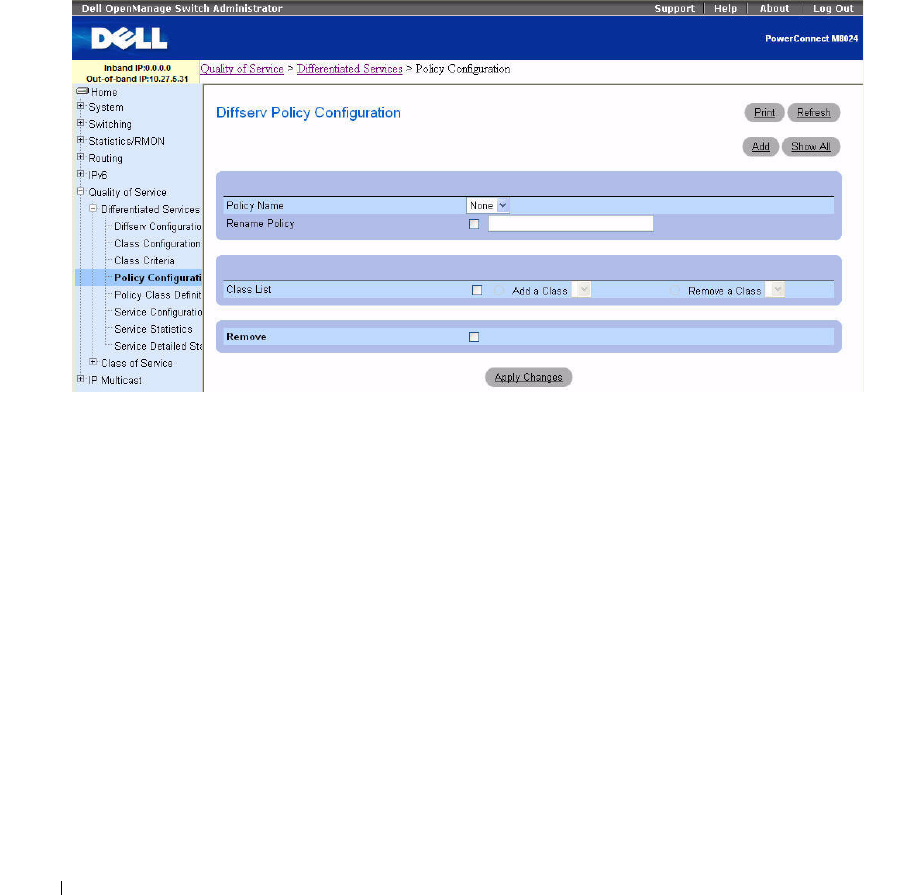
630 Configuring Quality of Service
Policy Configuration
Use the
Diffserv Policy Configuration page to associate a collection of classes with one or more policy
statements.
To displ ay t he
page, click Quality of Service > Differentiated Services > Policy Configuration in the
tree view.
Figure 11-6. Diffserv Policy Configuration
The Diffserv Policy Configuration page contains the following fields:
•
Policy Name
— Selects the policy name to be associated with the class(es).
•
Rename Policy
— Renames a policy when box is checked, a new name is entered, and
Apply Changes
is clicked.
•
Class List
— Configures class association for the policy.
–
Add a Class
— Associates the class selected in the drop-down menu to a policy.
–
Remove a Class
— Removes the selected class from the policy.
•
Remove
— Deletes the selected policy name from the device.
Associating a Class to a Policy or Removing the Association
1.
Open the
Diffserv Policy Configuration
page.
2.
Select the
Policy Name
to associate with the class.
3.
In
Class List
field
,
select the check box, then click the
Add a Class
or
Remove a Class
radio button
and select the
class
from the related drop down menu


















