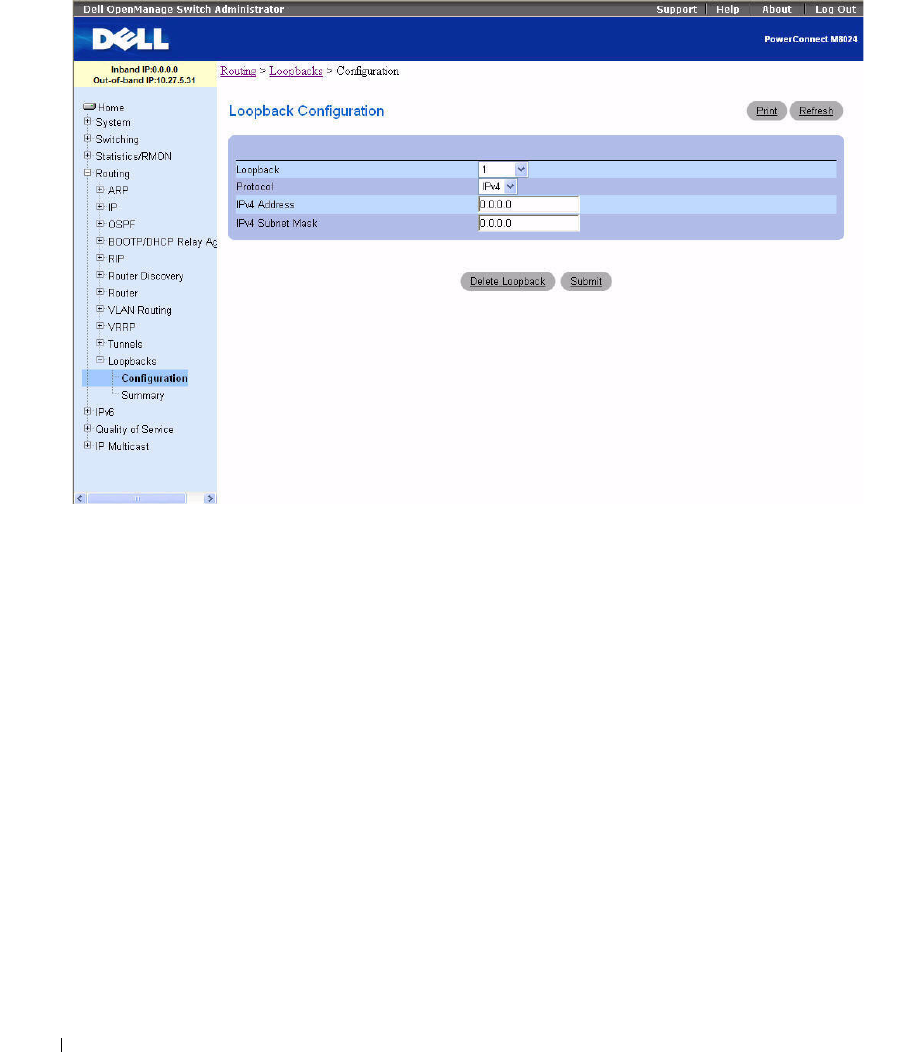
552 Configuring Routing
Figure 9-57. Loopbacks Configuration - IPv4 Entry
5.
Enter
IPv4
in the
Protocol
field.
6.
Enter desired values in the remaining fields.
7.
Click
Submit
.
The new loopback is saved, and the webpage reappears showing secondary address configuration fields.


















