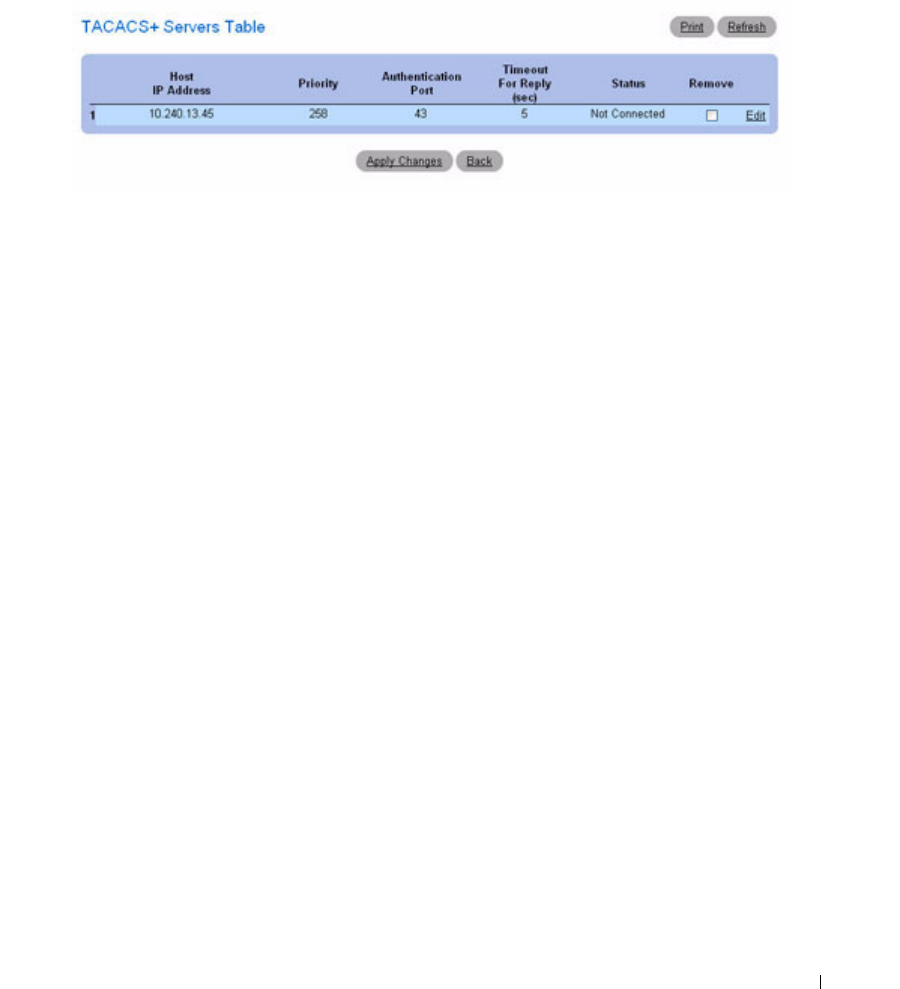
Configuring System Information 171
The
TACACS+ Servers Table
opens
.
Figure 6-55. TACACS+ Servers Table
Removing a TACACS+ Server from the TACACS+ Servers List
1.
Open the
TACACS+ Settings
page.
2.
Click
Show All
.
The
TACACS+ Servers Table
opens
.
3.
Select a
TACACS+ Servers Table
entry.
4.
Select the
Remove
check box.
5.
Click
Apply Changes
.
The TACACS+ server is removed, and the device is updated.
Defining TACACS+ Servers Using CLI Commands
For information about the CLI commands that perform this function, see the following chapter in the
CLI Reference Guide
:
• TACACS+ Commands.
RADIUS Global Configuration
The Remote Authorization Dial-In User Service (RADIUS) client on the PowerConnect
M6220/M6348/M8024 switch supports multiple, named RADIUS servers. The RADIUS authentication
and accounting server groups can contain one or more configured authentication servers that share the
same RADIUS server name.
If you configure multiple RADIUS servers with the same RADIUS Server Name, designate one server as
the primary and the other(s) as the backup server(s). The switch attempts to use the primary server first,
and if the primary server does not respond, the switch attempts to use one of the backup servers with the
same RADIUS Server Name.
The software also supports RADIUS Attribute 4, which is the configuration of a NAS-IP Address. The
network access server (NAS) IP address is only used in Access-Request packets.


















