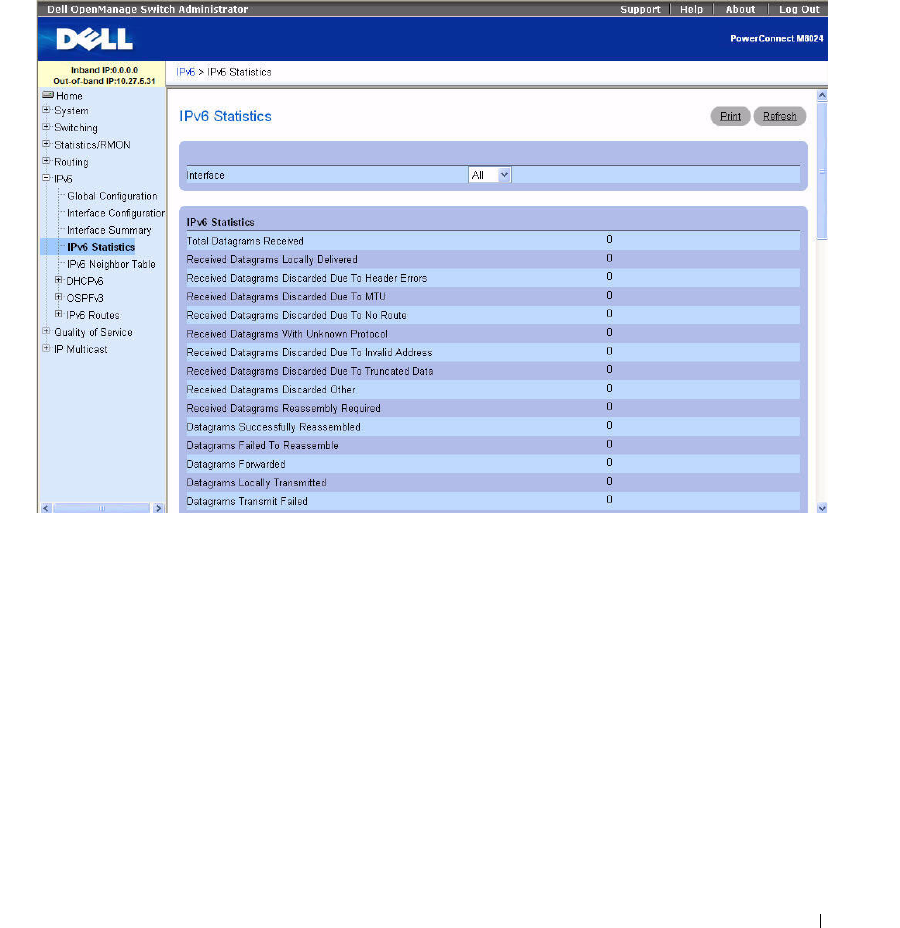
Configuring IPv6 563
IPv6 Statistics
Use the IPv6 Statistics
page to display IPv6 traffic statistics for one or all interfaces.
To display the page, click IPv6 > IPv6 Statistics in the tree view.
Figure 10-4. IPv6 Statistics
The IPv6 Statistics page contains the following fields:
•
Interface
— Selects the interface for which statistics are displayed. When the selection is changed, a
screen refresh occurs, causing all fields to be updated for the newly selected interface.
IPv6 Statistics
•
Total Datagrams Received
— The total number of input datagrams received by the interface,
including those received in error.
•
Received Datagrams Locally Delivered
— The total number of datagrams successfully delivered to
IPv6 user-protocols (including ICMP). This counter is incremented at the interface to which these
datagrams were addressed, which might not be necessarily the input interface for some of the
datagrams.
•
Received Datagrams Discarded Due To Header Errors
— The number of input datagrams discarded
due to errors in their IPv6 headers, including version number mismatch, other format errors, hop count
exceeded, errors discovered in processing their IPv6 options, etc.


















