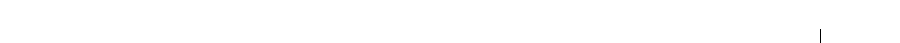
Configuring Routing 543
•
Up Time
— The time, in days, hours, minutes and seconds, that has elapsed since the virtual router
transitioned to the initialized state.
•
State Transitioned to Master
— The total number of times that this virtual router's state has
transitioned to Master.
•
Advertisement Received
— The total number of VRRP advertisements received by this virtual router.
•
Advertisement Interval Errors
— The total number of VRRP advertisement packets received for which
the advertisement interval was different than the one configured for the local virtual router.
•
Authentication Failure
— The total number of VRRP packets received that did not pass the
authentication check.
•
IP TTL Errors
— The total number of VRRP packets received by the virtual router with IP TTL
(Time-To-Live) not equal to 255.
•
Zero Priority Packets Received
— The total number of VRRP packets received by the virtual router
with a priority of 0.
•
Zero Priority Packets Sent
— The total number of VRRP packets sent by the virtual router with a
priority of 0.
•
Invalid Type Packets Received
— The number of VRRP packets received by the virtual router with an
invalid value in the Type field.
•
Address List Errors
— The total number of packets received for which the address list does not match
the locally configured list for the virtual router.
•
Invalid Authentication Type
— The total number of packets received with an unknown
authentication type.
•
Authentication Type Mismatch
— The total number of packets received with an authentication type
different to the locally configured authentication method.
•
Packet Length Errors
— The total number of packets received with a packet length less than the
length of the VRRP header.
Displaying Virtual Router Statistics
1.
Open the
Virtual Router Statistics
page.
2.
Select the virtual router for which you want to display statistical information from the
VRID
and
VLANID
field. This information displays only if there is a valid VRRP configuration.
Displaying Virtual Router Statistics using the CLI Command
For information about the CLI command that performs this function, see the following chapter in the
CLI Reference Guide:
• Virtual Router Redundancy Protocol Commands


















