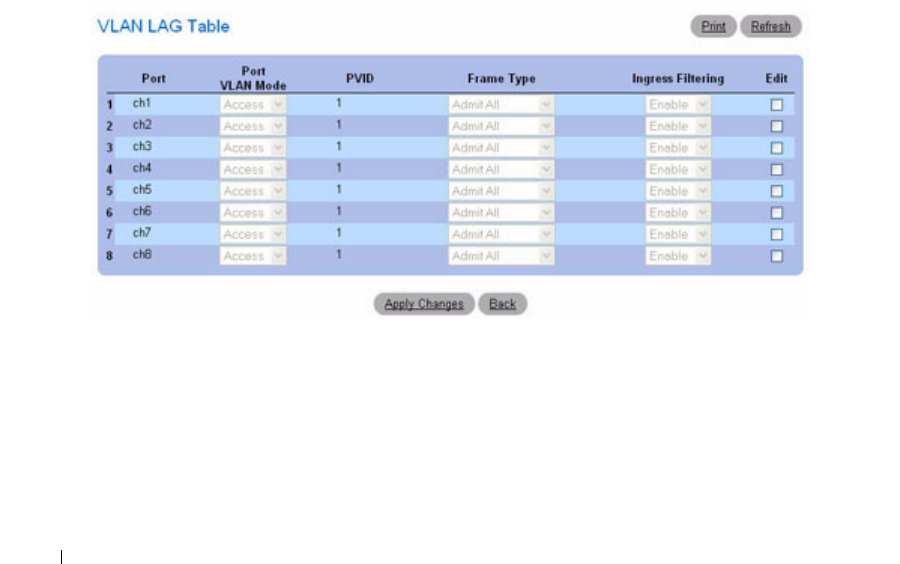
334 Configuring Switching Information
–
Admit Tag Only
— The LAG only accepts tagged packets.
–
Admit All
— Tagged and untagged packets are both accepted by the LAG.
•
Ingress Filtering
— Enables or disables Ingress filtering by the LAG. Ingress filtering discards packets
where the VLAN tag does not match the LAG VLAN membership.
Assigning VLAN LAG Settings
1.
Open the
VLAN LAG Settings
page.
2.
Select a LAG from the
LAG
drop-down menu
3.
Complete the remaining fields on the page.
4.
Click
Apply Changes
.
The VLAN LAG parameters are defined, and the device is updated.
Displaying the VLAN LAG Table
1.
Open the
VLAN LAG Settings
page.
2.
Click
Show All
.
The
VLAN LAG Table
displays.
Figure 7-57. VLAN LAG Table


















